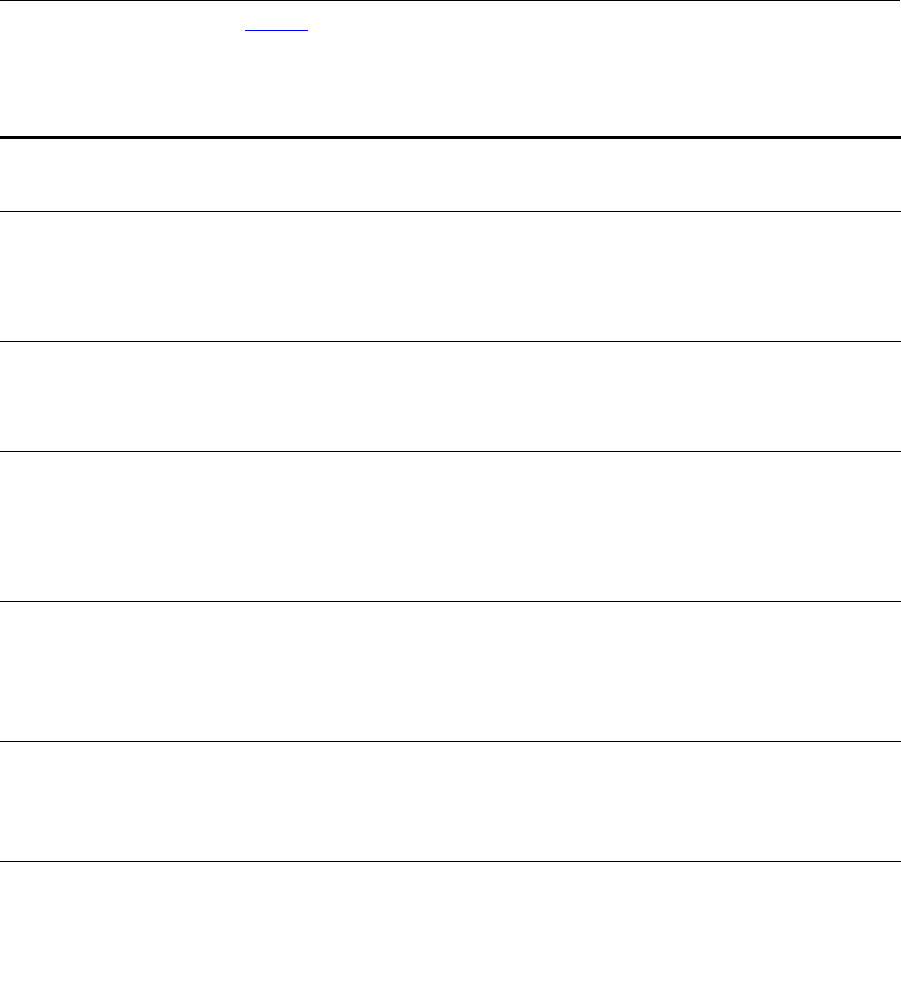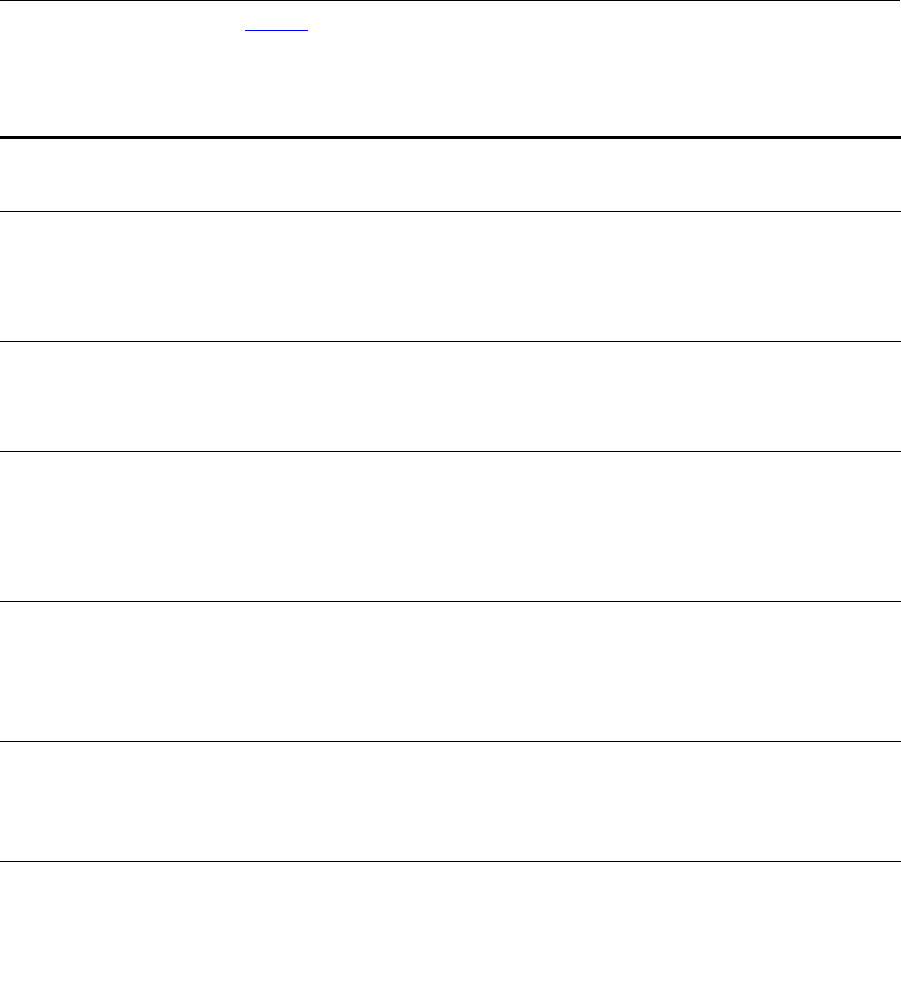
40 CHAPTER 3: CONFIGURING IP TELEPHONY
IP Telephony
Configuration
Table 4 provides an overview of the steps involved in configuring the VCX
Connect product, including the location in the VCX Administration Guide
where detailed instructions can be found.
Table 4 VCX Basic Configuration Steps
Step Purpose
Related Section in the
VCX Administration Guide
(Revision AJ)
1 Access the VCX
Administrator Provisioning
application through a web
browser (Internet Explorer 6.0
or higher, or Firefox 2.0 or
higher).
Enables configuration of your VCX Connect
server.
Accessing a VCX Site through the
Central Manager
Page 29
2 Create dial string routing
patterns.
A pattern defines the sequence of digits a
user dials to call another site, and the
sequence of digits dialed to reach an IP
Messaging voicemail server or Music On Hold
(MOH) server.
Configuring Patterns
Page 260
3 Define end points. An end point is a device to which a call may
be sent. End points include the VCX Call
Processors (primary and secondary) that
process local (network) calls, gateways that
process out-of-network calls, and IP
Messaging servers that manage voice
mailboxes.
Managing End Points
Page 291
4 Add routes. A route includes one or more end points. Route Plan Configuration
Requirements
Page 271
Managing Routes
Page 297
5 Add route plans. A route plan associates a route with a dial
string pattern.
Note: You can create a dial string pattern,
define end points, add routes, and create a
route plan by running the Route Plan Wizard.
Managing Route Plans
Page 304
Using the Route Plan Wizard
Page 308
6 Set up number translations. Allows calls to be routed based on source and
destination number patterns.
Configuring Number Translation
Page 263
Configuring Patterns (DIRECTORY)
Page 290