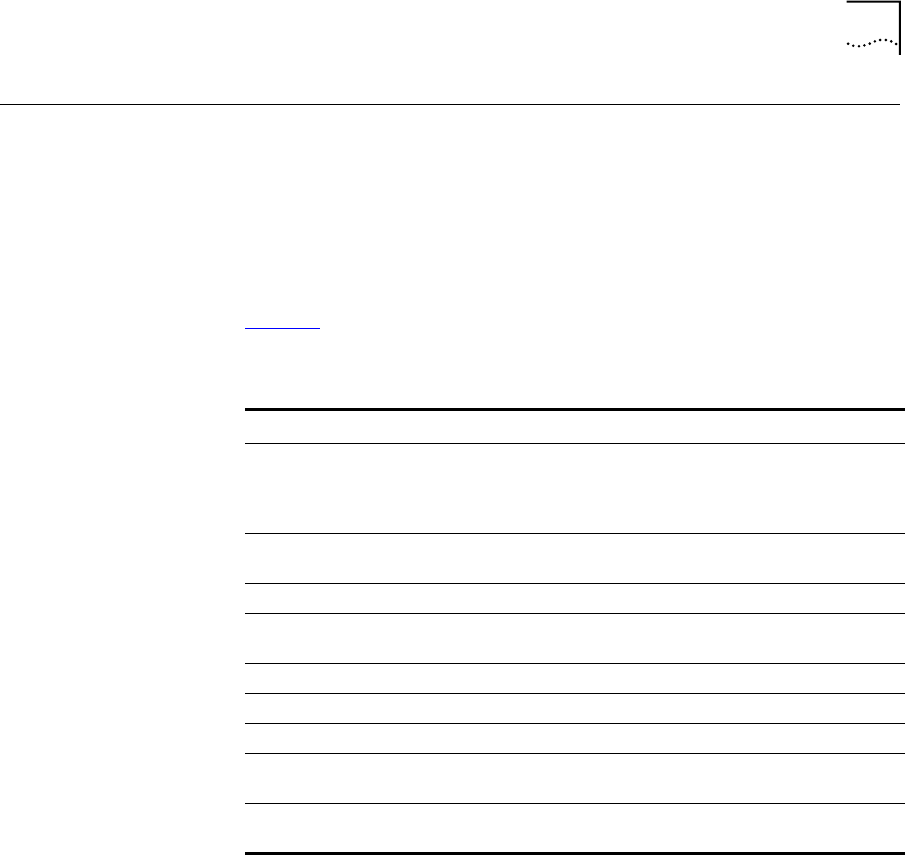
Complement Attendant Software 83
Complement
Attendant
Software
On your personal computer, the Complement Attendant Software
displays your telephone directory in a series of tabs. Each tab sorts the
directory by a different type of information, for example, by last name, by
department, or by extension.
When you answer a call using the Complement Attendant Software, you
can select a user from the directory and transfer the call to that user.
Table 14
describes the main elements of the Complement Attendant
Software screens.
Table 14 Elements of the Complement Attendant Screens
Field Purpose
Display Panel Displays Caller ID information (name and extension number),
the status of a call, and the duration of the call. The number of
calls displayed depends on the number of access lines that you
have specified in your general settings.
Find/Phone# Display Provides the extension number and name of the person
selected in the directory.
Clear Button Cancels previous criteria.
Extension Tab Sorts the data in the directory by listing the extension numbers
in ascending order.
First Tab Sorts the list of users in alphabetical order by first name.
Last Tab Sorts the list of users in alphabetical order by last name.
Department Tab Sorts the directory by the user department.
Hidden Tab Hides entries in the NBX directory that you do not want to
appear on other tabs, such as conference room telephones.
Quick Tab Provides quick access to the most frequently used entries in the
directory.


















