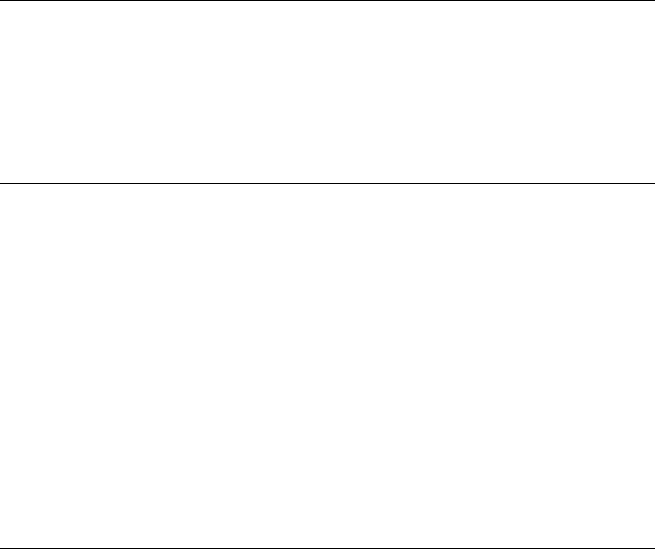
Hunt Groups and Calling Groups 69
Hunt Groups 69
Calling Groups 71
Group Membership 71
Call Park 72
Paging 73
Dialing a Call to a Remote Office 73
Using Unique Extensions 73
Using Site Codes 74
Bridged Extensions 75
Delayed Ringing 76
Pulse Dialing 77
Using a Feature Code 77
Using a Mapped Button 77
Using a Personal Speed Dial 77
Additional Applications 78
8 ATTENDANT CONSOLES
NBX 1105 Attendant Console 80
Attendant Console Labels 82
Complement Attendant Software 83
Managing Calls 84
A TELEPHONE INSTALLATION, MAINTENANCE, AND
T
ROUBLESHOOTING
Connecting the Telephone 85
Attaching and Adjusting the Support Bracket 86
Low-Profile and High-Profile Positions 86
Wall-Mount Position 87
Security Wall-Mount Bracket 87
Moving Your Telephone 88
Swapping Telephones 88
Cleaning Your Telephone 88
Troubleshooting Problems 89
INDEX


















