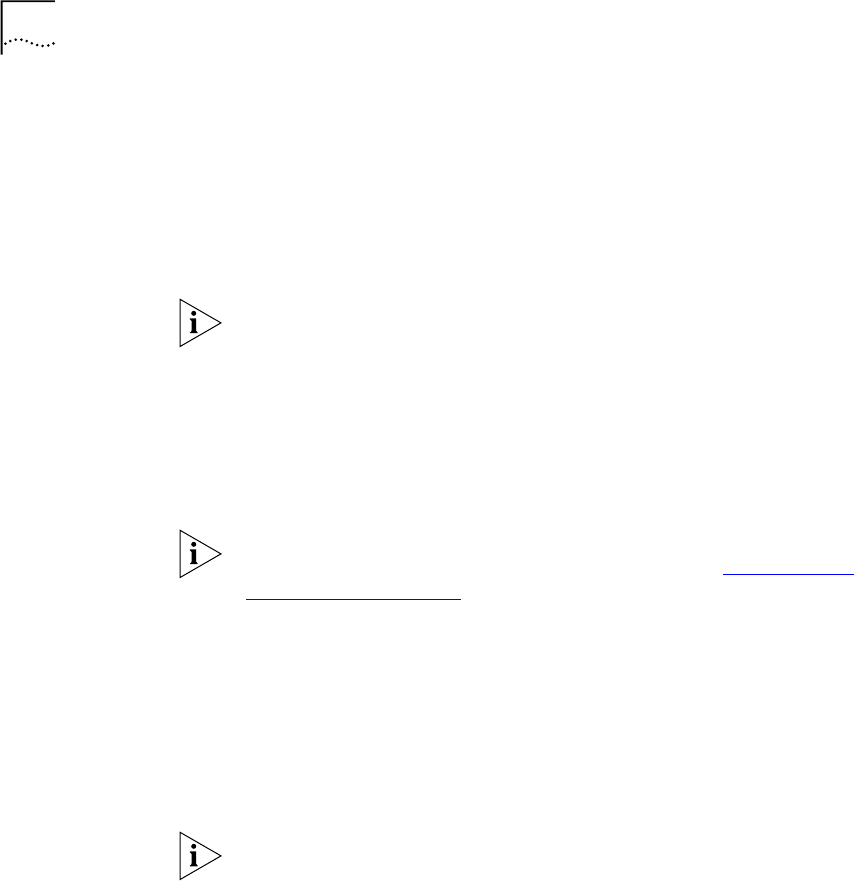
54 CHAPTER 6: PERSONALIZING YOUR TELEPHONE
To use a personal speed dial:
1 Pick up the handset or, if you are using an NBX Business telephone, you
can press the Speaker button.
2 Press the Feature button plus the 3-digit personal speed dial code for the
number you want to call, or scroll to Personal Speed Dials on the display
panel, press Slct, scroll to the number that you want to dial, and press
Slct again.
If you dial a speed dial code that has no number assigned to it, the display
panel shows the message “No number stored.”
System-wide
Speed Dials
The administrator can set up to 100 system-wide speed dials (using 700
through 799) for numbers that are dialed frequently by many internal
users. You can view the system-wide speed dial list through the NBX
NetSet utility, or you can view and dial from it using the telephone display
panel.
You can ask the administrator to map a system-wide speed dial number
to one of the Access buttons on your telephone. See “Special Case:
One-Touch Speed Dials” next.
To use a system-wide speed dial:
1 Pick up the handset or, if you are using an NBX Business Telephone, you
can press the Speaker button.
2 Press the Feature button plus the 3-digit system-wide speed dial code for
the number that you want to call, or scroll to System Speed Dials on the
display panel, press Slct, scroll to the number that you want to dial, and
press Slct again.
If you dial a speed dial code that has no number assigned to it, the display
panel on your telephone shows the message “No number stored.”


















