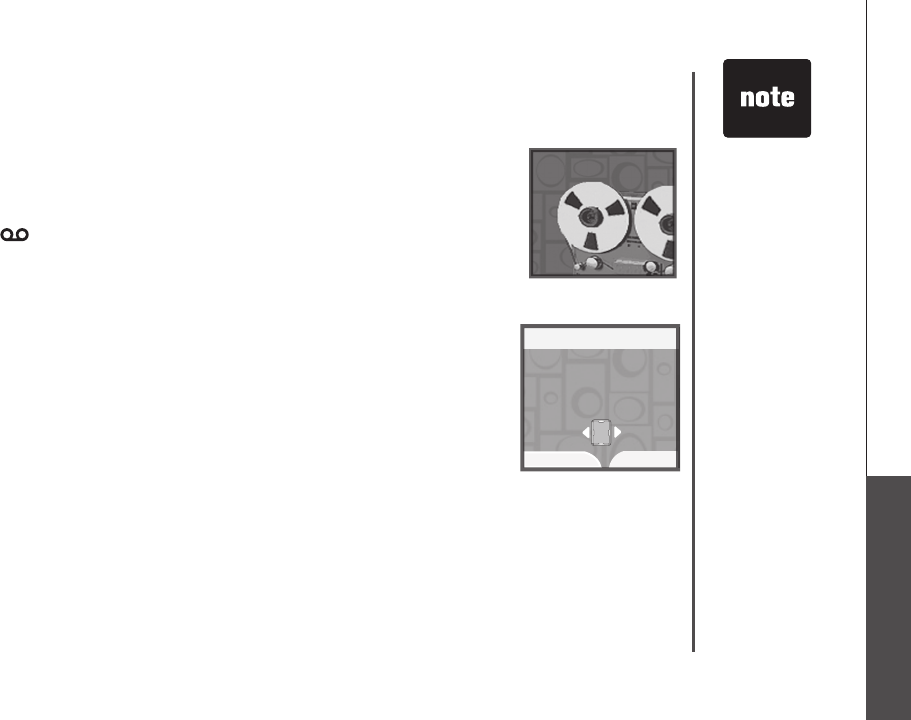
www.vtechphones.com
93
Basic operation
Answering system
Messages
To learn how to
setup the answering
system, see the
Answering system
settings section
(page 52).
Press VOL
^
and
VOL V to adjust the
playback volume
when playing
messages.
•
•
Answering system
Answering system operation
The answering system can record up to 99 messages or a total of 15 minutes.
The answering system only answers calls on the HOME line.
When there are new messages (including memos) on the answering system,
the MESSAGE light on the telephone base will ash, and the telephone base
display will indicate the number of new messages. On a handset, the message
icon and the clock will ash alternately, and the display will indicate the
number of new messages.
Message announcements
Before playing each message, the answering system announces the day
and time that the message was received. The system will announce
"
Date
and time not set" if the clock is not set. To manually set the time and day,
see page 42.
If you have new messages, the system will announce the number of new
messages and play the earliest message rst. If you only have old messages,
the system will announce the number of old messages and play the earliest
message rst. If you have both new and old messages, the system will only
announce and play the number of new messages. When the messages have
nished playing, the screen will return to Messages or idle mode, depending
on how the playback was initiated.
VTech
800-595-9511
April 18 2:35PM
Duration: 0:35
Messages NEW 1
STOP
DELETE
REPEAT SKIP


















