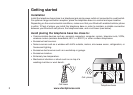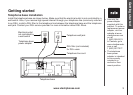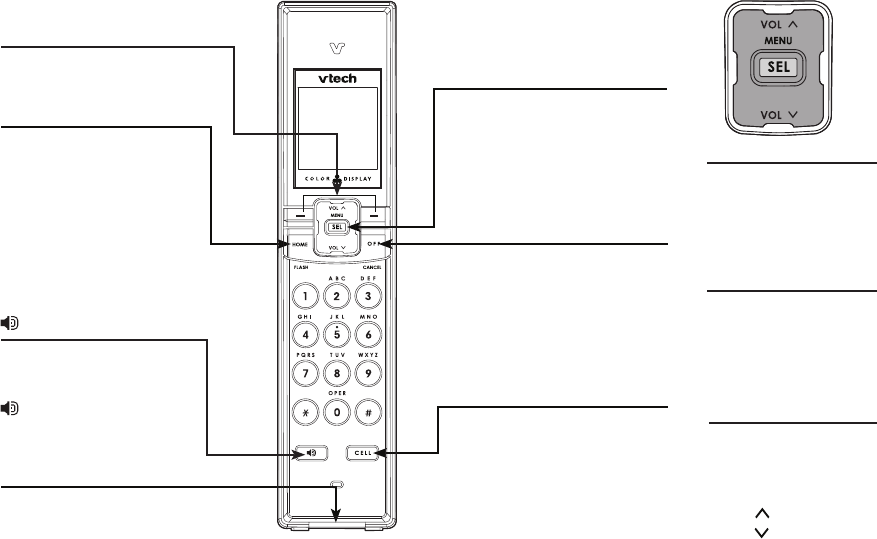
www.vtechphones.com
8
Getting started
Handset layout
Softkeys (2)
Press to select a menu item
displayed just above the key.
HOME/FLASH
Press to make or answer a
home call.
Flashes rapidly when there is
an incoming home call.
Flashes slowly when a home
call is on hold.
During a home call, press to
receive an incoming call if call
waiting is activated (page 63).
(Speakerphone)
Press to activate the
handset speakerphone. The
speakerphone is on when the
is lit.
Press again to resume normal
handset use.
Charge light
On when the handset is
charging in the telephone
base.
MENU/SEL
Press to enter the main menu
(page 12).
When in the main menu,
press to select, save, or set a
desired setting.
OFF/CANCEL
During a HOME or CELL line
call, press to end the call.
While in a menu, press to
cancel an operation, back up
to the previous menu, or exit
the menu display.
CELL
Press to make or answer a
cell call.
Flashes rapidly when there is
an incoming cell call.
Flashes slowly when a cell
call is on hold.
NavKeys
Press the UP, DOWN,
LEFT or RIGHT NavKeys
to navigate through the
menus, highlight items,
and change settings.
Quick launch keys
When in idle mode, press
one of the NavKeys to
launch a handset feature.
• Intercom (LEFT)
• Messages (RIGHT)
Volume control
During a call or message
playback, press to turn
the volume of the handset
up or down.
• VOL (UP)
• VOL (DOWN)