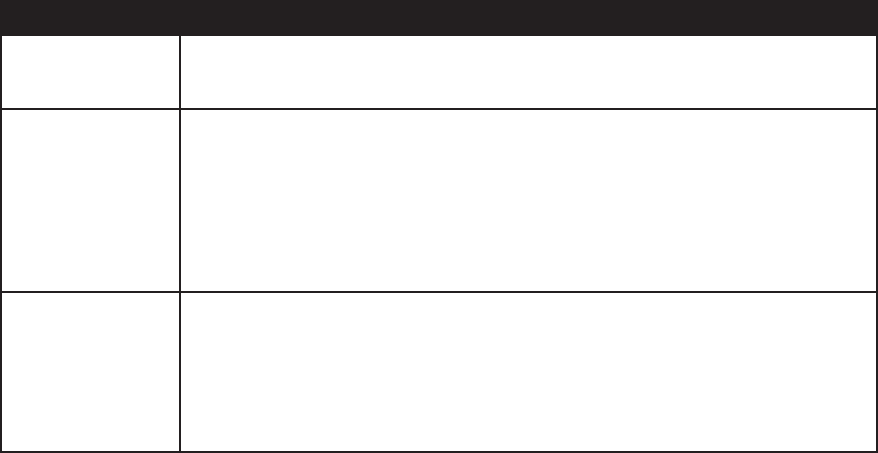
www.vtechphones.com
112
Troubleshooting
Problem Suggestion
The messages on
the system are very
difcult to hear.
• Press the UP NavKey on the handset or on the telephone base to increase the speaker
volume.
The answering
system does not
respond to remote
commands.
• Make sure your remote access code is correct (see page 57).
• Make sure you are calling from a touch-tone telephone. When dialing a number, you should
hear tones. If you hear clicks, then it is not a touch-tone telephone and cannot activate the
answering system.
• The answering system may not detect the remote access code when your announcement is
playing. Wait until the announcement is over before entering the code.
• There may be interference on the telephone line you are using. Press the dial pad keys rmly
when dialing.
I am having trouble
using the voice mail
feature.
Make sure that your voice mail access telephone number and PIN or password (if necessary)
are correctly programmed into the telephone base (see page 45).
Make sure that the voice mail codes (play, stop, and repeat) are correctly programmed into
the telephone base (see page 46).
Refer to your voice mail documentation for a complete list of voice mail codes.
Please contact your local voice mail service provider for more information about using voice
mail.
•
•
•
•


















