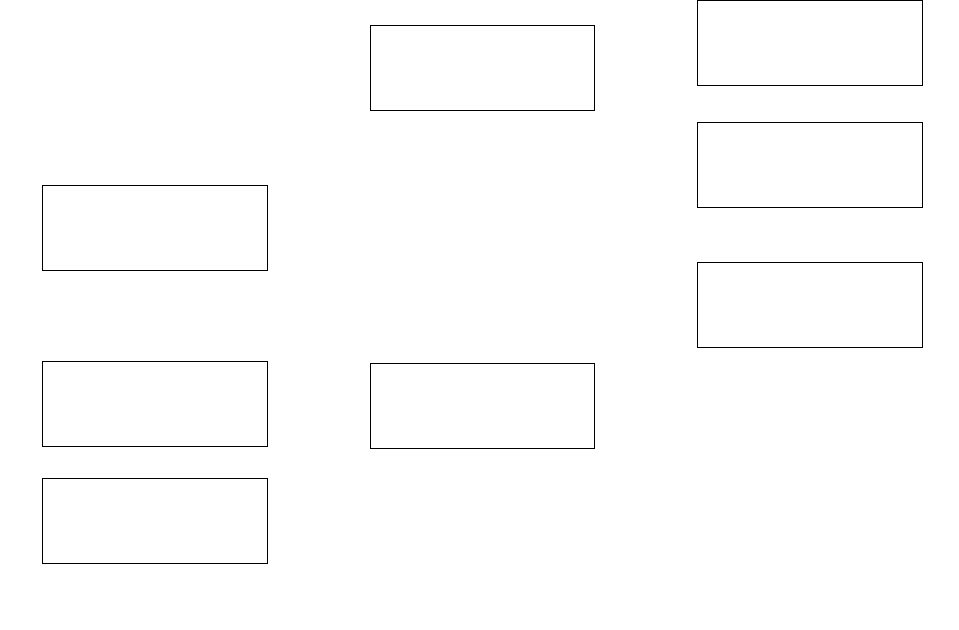
NSQ412 Four-Line Caller ID Telephone Owner’s Manual 48
Hold Reminder Programming
The station will emit a reminder tone
every 30 seconds when it put a line on
hold. This can be disabled. To program
the Hold Reminder, enter the program-
ming mode and turn the [JOG] knob until
the display shows HOLD REMINDER.
The LCD will display:
Press the NAVIGATION [>] key to begin
programming the Hold Reminder. Rotate
the [JOG] knob to change the selection.
The LCD will display:
or
Press the [SAVE] key to confirm the
selection. The LCD will display:
After approximately five seconds, the dis-
play will return to the highest level of the
current setting.
New CID LED Programming
The New CID LED feature can be dis-
abled or enabled. To program the New
CID LED, enter the programming mode
and turn the [JOG] knob until the display
shows NEW CID LED. The LCD will dis-
play:
Press the NAVIGATION [>] key to begin
programming the New CID LED. Rotate
the [JOG] knob to change the selection.
The LCD will display:
or
Press the [SAVE] key to confirm the set-
ting. The LCD will display:
After approximately five seconds, the dis-
play will return to the highest level of the
current setting.
Area Code Programming
There is one location for a Home Area
Code. The station uses it to remove the
area code from the Caller ID number dis-
played in the LCD. It usually is pro-
grammed with the area code that phone
is located in.
HOLD REMINDER
Turn Dial
>: enter
NEW CID LED
Turn Dial
>: enter
HOLD REMINDER
= On
Turn Dial
SAVE:save?
NEW CID LED
= On
Turn Dial
SAVE:save?
NEW CID LED
= Off
Turn Dial
SAVE:save?
NEW CID LED
= Off
Programmed!
HOLD REMINDER
= Off
Turn Dial
SAVE:save?
HOLD REMINDER
= Off
Programmed!


















