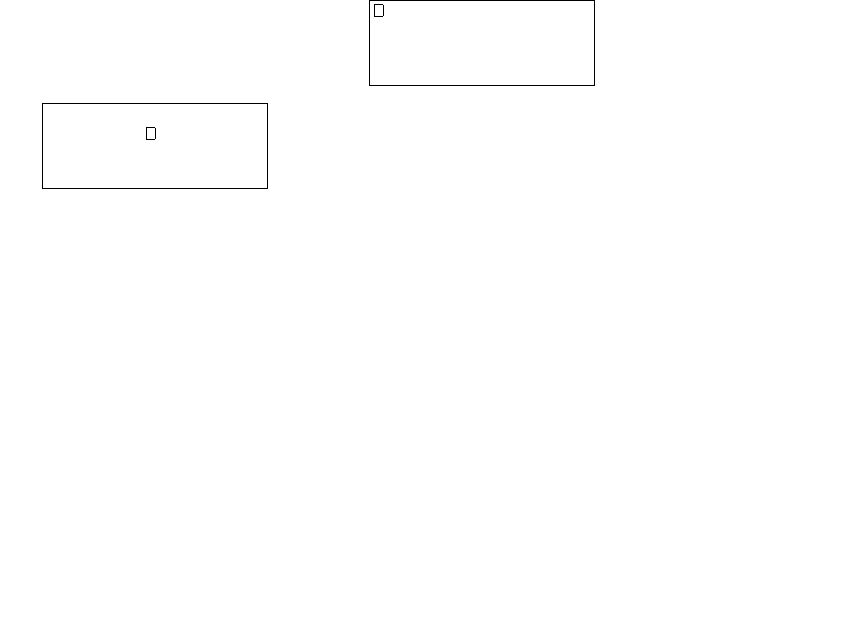
NSQ412 Four-Line Caller ID Telephone Owner’s Manual 36
The NAVIGATION [<] and [>] keys can
be used to edit the name. Press the
[SAVE] key to confirm the name and
begin to edit the phone number. The
LCD will display:
The NAVIGATION [<] and [>] keys can
be used to edit the number. Press the
[SAVE] key to confirm the number and
start the process for saving to a Directory
or Speed Dial location. Follow the
instructions in the Programming the
Directory section to complete this
process.
The Caller ID for Call Waiting
Feature
Each telephone can display Caller ID for
Call Waiting calls (Type 2 Caller ID). The
Call Waiting Caller ID will be displayed
for 20-seconds, then the LCD will return
to the previous display. For example, the
LCD will display:
SALLY PETERS
5556767
SAVE:save?
L2 (CallWaiting)
MARK QUARK
5558675


















