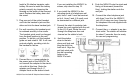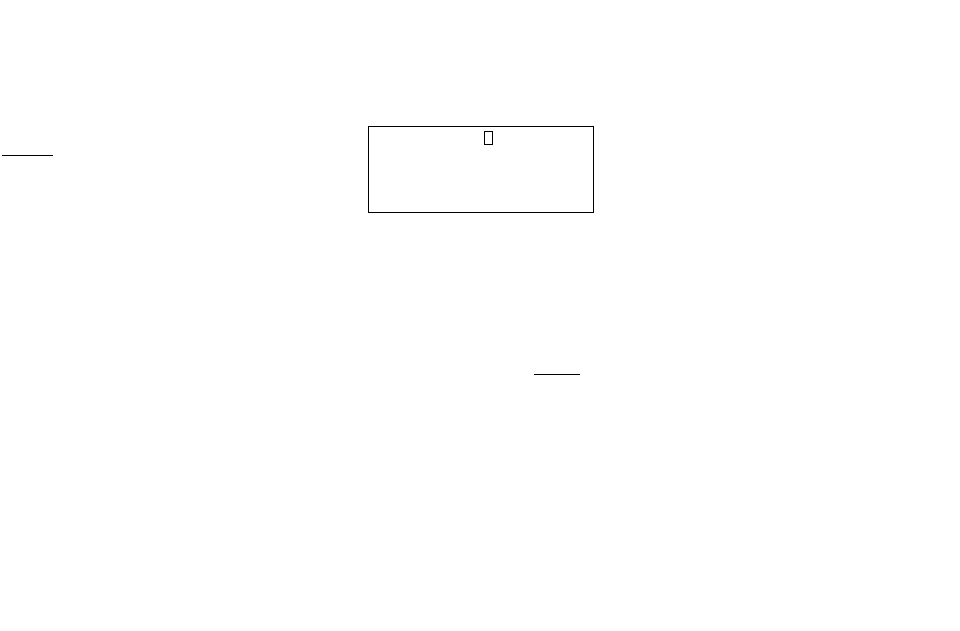
NSQ412 Four-Line Caller ID Telephone Owner’s Manual 20
Hold Operation
To place a call on hold, press the
[HOLD/TRANSFER] key. The hold is
automatically activated if the telephone is
on a CO Line and either the [INTER-
COM] or [PAGE] keys are pressed.
NOTE:
If no digits have been dialed on
an outgoing call, the CO Line will be
dropped automatically. The LCD will dis-
play the text “Transfer •” for approximate-
ly 10-seconds then return to default if no
station number is entered (see
Transferring a Call to Another Station
below).
A double beep hold reminder tone is
heard approximately every 30-seconds at
the holding station (unless the hold
reminder is disabled in programming
mode). The hold is abandoned after 20
minutes if no telephone picks up the CO
Line and the holding telephone has no
other activity. The hold reminder and hold
abandon timer are automatically activat-
ed with the hold feature.
The hold is released by any system tele-
phone pressing the held [CO Line] key.
Transferring a Call to Another
Station
To transfer a CO Line to another system
telephone, press the [HOLD/TRANSFER]
key. The LCD will display:
Dial the station number to receive the
call. The CO Line will be transferred
automatically. The transferee will hear
the CO transfer ring. The transferor will
activate the hold reminder (unless the
hold reminder is disabled in programming
mode). All system telephones can pick
up the transferred CO Line. NOTE
: The
transfer feature will automatically cancel
if a station number is not entered within
approximately 10-seconds of pressing
the [HOLD/TRANSFER] key.
Release Operation
Pressing the [RELEASE] key will end the
function that is active. If off-hook, the unit
will return to on-hook and the display will
return to idle. If programming, the unit
will exit programming mode without mak-
ing any changes and the display will
return to idle.
Redial and (Auto)Redial
To redial the last number dialed, up to
24-digits; obtain an idle CO Line with the
handset, handsfree or headset. Press the
[(AUTO)REDIAL] key. The telephone will
dial the number automatically. The LCD
will display the same as when making an
outgoing call with the handset.
The phone can automatically redial a
number up to 10 times. With the tele-
phone on-hook and in an idle state,
press the [(AUTO)REDIAL] key twice
within 3-seconds. The telephone will
automatically pick up an idle CO Line
and dial the last dialed number. The tele-
phone will remain off-hook for 30-sec-
onds and busy tone may be audible. If
nothing is done, the telephone then goes
on-hook for 30-seconds. It will continue
to cycle through this process for ten
times unless the user stops it.
Transfer
CID:100/198