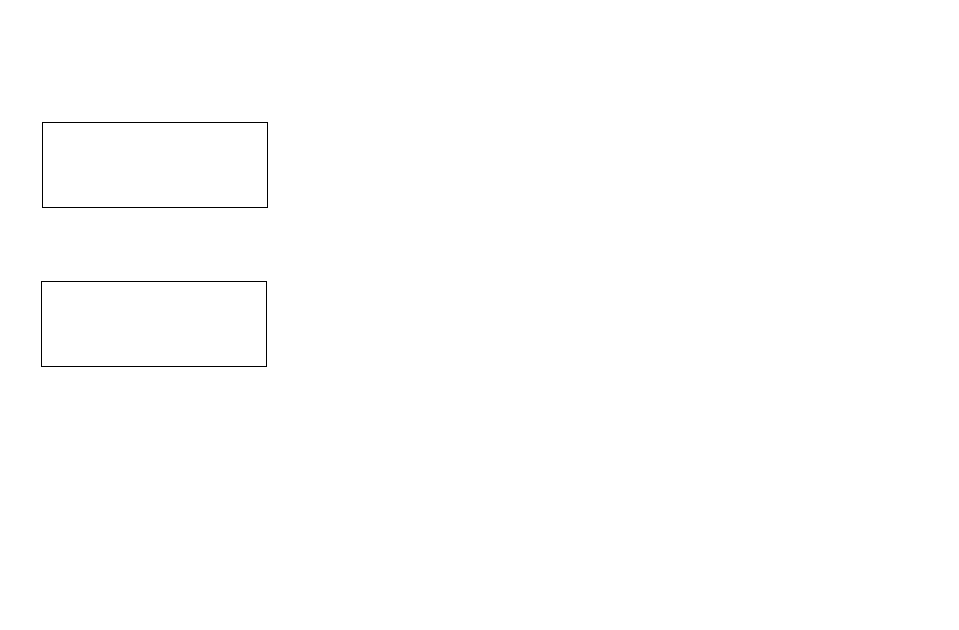
NSQ412 Four-Line Caller ID Telephone Owner’s Manual 23
Paging All Stations
A station can page all the stations simul-
taneously. Press the [PAGE] key followed
by the [*] key. The paging station’s LCD
will display:
The paged stations will emit a single
beep. The LCD of all stations that accept
the page will display:
The message can then be announced to
all idle stations. Any station can answer
an all-station page. Pressing the [PAGE]
key at a paged station does this.
Mute Operation
Press the [MUTE] key to temporarily
remove the outgoing audio to the calling
party. Pressing the [MUTE] key again
deactivates the feature. The integrated
LED will illuminate when the mute fea-
ture is active. The mute status remains
the same when switching between the
handset, handsfree and headset.
Pause Operation
Pressing the [PAUSE] key will automati-
cally insert a 3-second waiting period in
the dialing sequence. Multiple pauses
can be used for a longer waiting time. A
pause may be stored in Speed Dial (it
will count as one digit in memory for
each pause used). The audio can be
heard during the pause, so the call
progress can be monitored.
Flash Key Operation
Pressing the [FLASH] key will cause the
telephone to open the telephone line for
a programmed amount of time. The flash
time can be set in programming from
100mS to 1200mS, in 100mS incre-
ments. The flash may be stored in the
Directory and Speed Dial locations (it will
count as one digit in memory for each
one used). It will not be stored in the Last
Number Redial when manually dialed. It
will be stored in the Last Number Redial
when dialed from the Directory or Speed
Dial.
The flash key should be used to access
telephone special features such as call
waiting and 3 way calling.
Temporary Tone Dialing
The telephone dialing can be temporarily
changed to tone when the default dialing
is set to pulse in programming mode.
Press the [*/TONE] key when tone serv-
ice is needed. A 1.5-second pause will
be inserted between the last pulse digit
and the first tone digit. The tone dialing
will continue until the telephone is hung
up or the [FLASH] key is pressed (then
the dial mode reverts back to pulse).
PAGE ALL
CID:100/198
PAGE ALL BY 12
CID:100/198


















