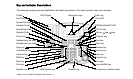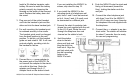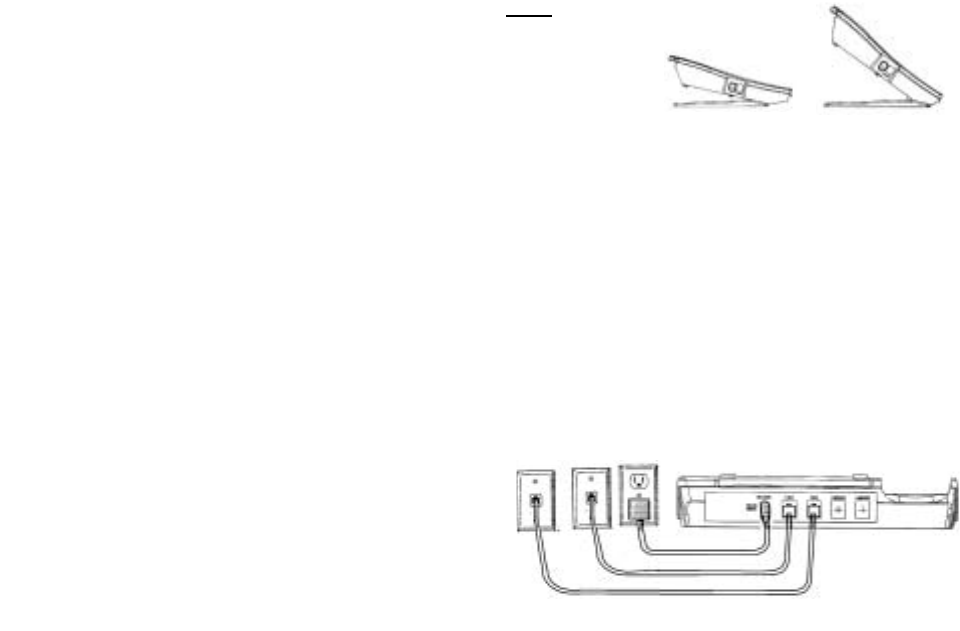
NSQ412 Four-Line Caller ID Telephone Owner’s Manual 12
CAUTION!
1. Never install telephone jacks during a
lightning storm.
2. Never install telephone jacks in wet
locations unless the jack is
specificaly designed for wet locations.
3. Never touch uninsulated telephone
wires or terminals unless the tel-
phone line has been disconnected at
the network interface.
4. Use caution when installing or modif-
ing telephone lines.
5. Always disconnect all telephone lines
from the wall outlet before servicing
or disassembling this equipment.
6. Danger of explosion if battery is inco-
rectly replaced.
Installing the Telephone on a Desk
or Table
Once the telephone jack-wiring configu-
ration is determined, proceed with
installing the telephone. NOTE
: Do not
connect the a. c. power adapter until
instructed to do so.
The following instructions show how to
connect four telephone lines to the
NSQ412. As few as one line can
connected.
1. Carefully remove all of the telephone
components from their packing.
2. Turn the unit over and remove the
screw from the battery compartment
using a #2 Philips screwdriver. Open
the battery door by pressing the tab.
Install a 9V alkaline transistor radio
battery. Be sure to install the battery
polarity correctly by observing the
drawing on the inside of the compart-
ment. Replace the battery door and
the screw.
3. Insert one end of the
coiled handset cord
into the handset’s
jack and the other
end into the base
handset jack.
4. Attach the stand to either the low pro-
file or high profile mounting holes. It
will snap into place.
5. If telephone lines 1 and 2 are on one
jack and telephone lines 3 and 4 are
on another jack, see the following
connection drawing. Otherwise, go to
step 6.
Connect telephone jack 1 to the
NSQ412 L1/L2 jack using one of the
4-conductor telephone line cords su-
plied with the telephone. Connect
telephone jack 2 to the NSQ412
L3/L4 jack using the other 4-condu-
tor telephone line cord supplied with
the telephone.
Lines 3/4
Lines 1/2 A.C. Power
Low Profile High Profile