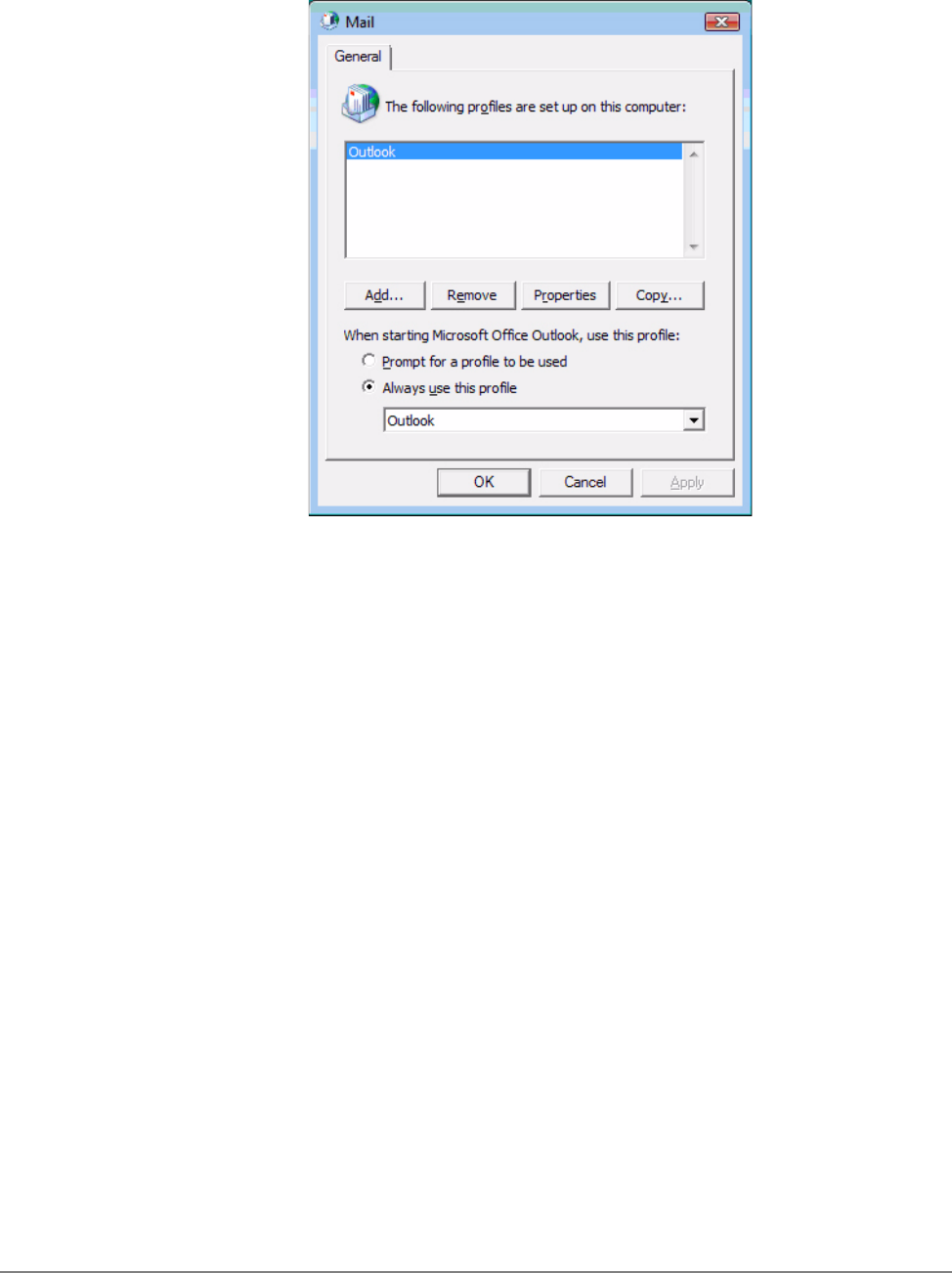
IPedge
SoftIPT
34 TOSHIBA
IPedge UG 06/11
Figure 3 Mail Profiles
Basic SoftIPT
Functions
Start the SoftIPT Double-click the SoftIPT icon on your desktop.
Making a Call To make a call
1. Click Speaker then select the on-screen dial pad buttons to dial a call.
2. When connected to a call, you can select any of the call buttons, such as
Redial, Hold or Conf.
3. Click Speaker to end the call.
Note: Do not use BGM (#490) on the SoftIPT. It conflicts with incoming calls.
To make a Call using a USB Handset
To install a USB handset, refer to the vendor's documentation and/or website.
1. Go off-hook (pick up the receiver or press the hookswitch button on the USB
Handset) to get dial tone.
2. Dial the phone number - click the on-screen dial pad buttons, input numbers
(asterisk key, pound key) from PC keyboard, or use the key pad on the USB
handset, if available.
3. To end the call, go on-hook (put down the receiver or press the hookswitch
button).


















