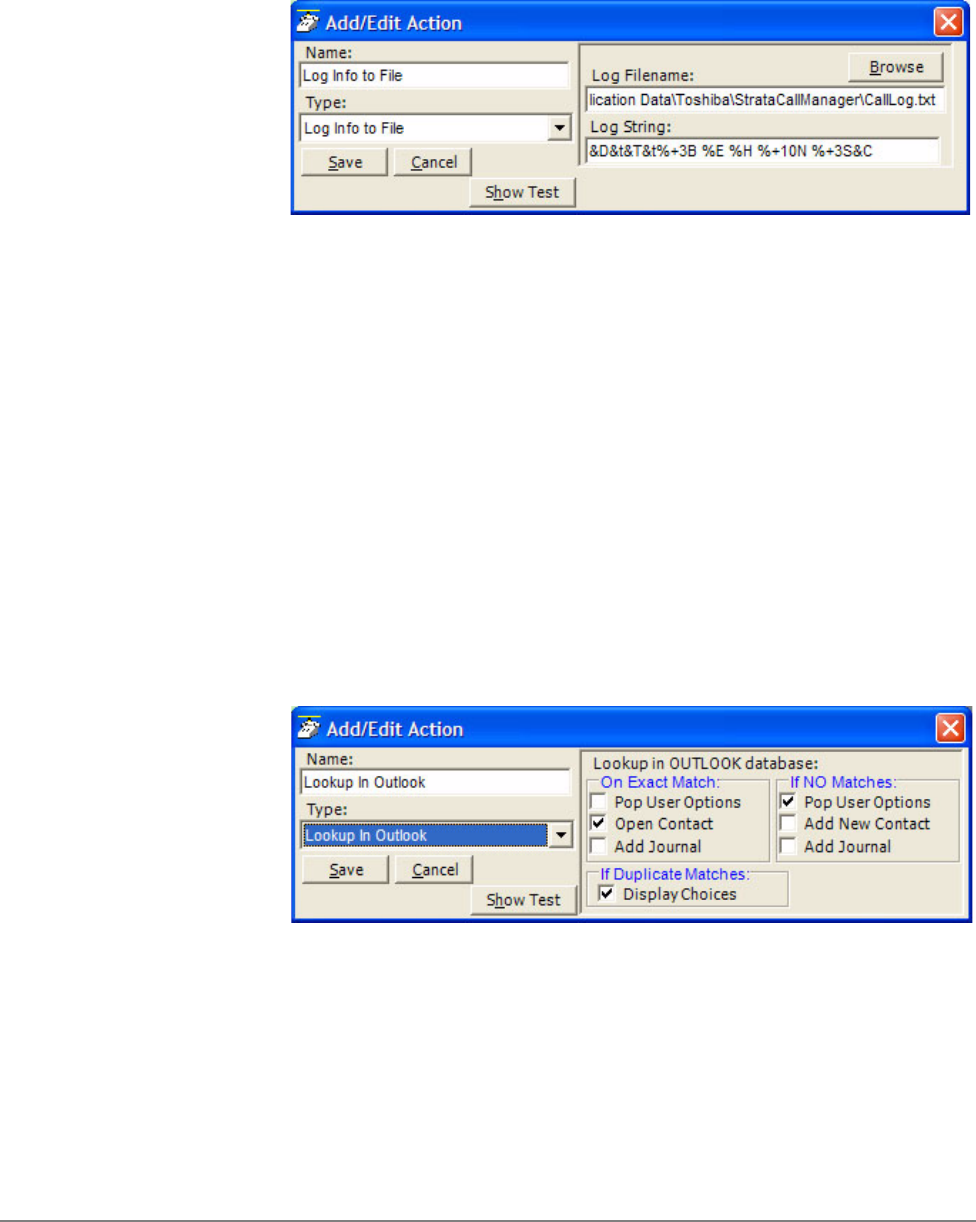
IPedge
Actions
IPedge UG 06/11 TOSHIBA 135
Log Info to File This action writes a string of information to a text file. This can be used to make a
call log, like personal SMDR, and/or to trigger actions in other programs. A wide
range of call and system variables (see “Action Variables” on page 148) may be
used to create the information to be written into the file.
• Log Filename – Enter the complete path name of the file to log the
information. Use the Browse button to find the file name, when needed.
• Log String – Create the string defining the content to be written into the file.
The above example created the following entries into the file “CallsLog.txt”.
Note: The number of characters sent for the name variable was limited to the
first 10 characters (%+10N), which truncated the names in the file to the
first 10 characters. See “Action Variables” on page 148 for details.
Lookup in
Outlook
This action will lookup the phone number in Microsoft Outlook and then selectively
opens a contact, creates a new contact, or adds a journal entry.
12/02/04 16:27 In 1027 480-496-9040 Joe Blow I No
12/02/04 16:28 In 1027 480-629-8723 Joyce Gree Yes
12/02/04 16:28 In 1027 949-853-3351 Katz Yamag Yes


















