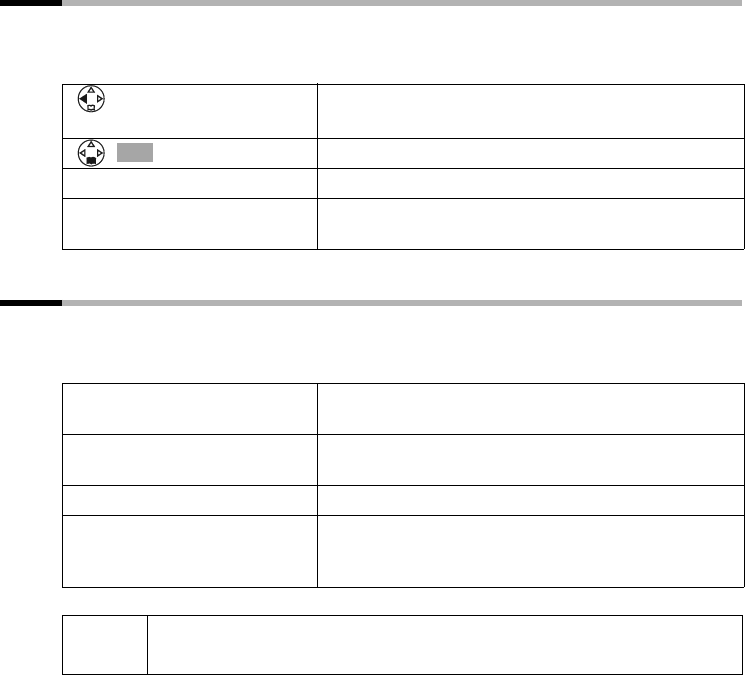
86
Operating several handsets
S100/150 colour Tchibo / UK / A31008-M1575-L131-1-7619 / registration.fm / 01.07.2005
Internal enquiry calls
While you are conducting a call with an external user, you can call an internal user to
conduct an enquiry call. You are automatically reconnected to the external user when
you end the enquiry call.
Accepting or rejecting a waiting call
You hear the call waiting tone (short beep) if you receive an external call while conduct-
ing an internal call. If call number identification is activated, the caller's number or
name will be shown.
Open the handset list.
The external caller will hear the waiting melody.
Select the handset and confirm.
Ending an enquiry call:
[RRRRRRRRRRRRRRRRRRRRRRR]
End
Press the display key. You are re-connected to the
waiting caller.
OK
either ...
Terminating the internal and accepting the
external call:
[RRRRRRRRRRRRRRRRRRRRRRR]
Accept
Press the display key. The internal call is ended. You
are connected to the external caller.
or ...
Rejecting the external call:
[RRRRRRRRRRRRRRRRRRRRRR]
Reject
Press the display key. The call waiting tone is
switched off. You remain connected to the internal
caller.
i
If you reject the waiting call tone on your handset, it will still be heard on
the other registered handsets.


















