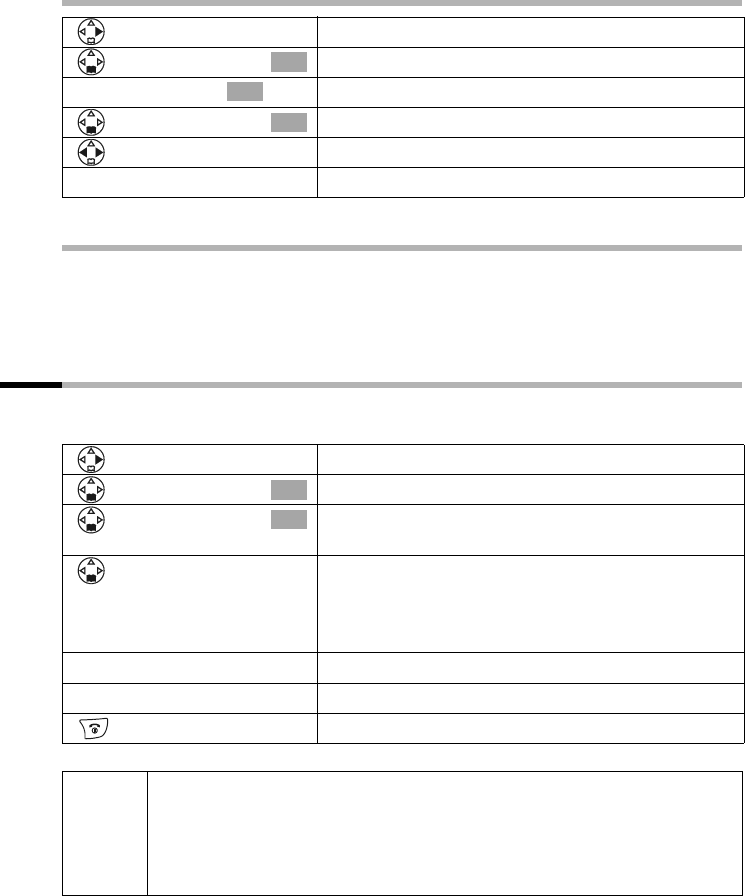
18
Date and time functions
S100/150 colour Tchibo / UK / A31008-M1575-L131-1-7619 / TimeCalendar.FM / 01.07.2005
Cancelling an appointment
Switching off or answering an appointment alarm
An appointment is signalled with the selected ringer melody (page 97) and in the dis-
play you will see for example Appoint. 2. Once it has been signalled you can switch it
off or answer with an SMS. The appointment call will ring for 30 seconds if it is not
answered sooner.
Displaying and deleting missed appointments and anniversaries
If you do not accept an appointment or anniversary alarm when it rings (page 32), it will
be saved in a list.
Open the menu.
[______________________________________________]
ç
Select the menu item and confirm.
[_____________________________________________ _]
Set Appoints.
Confirm.
[______________________________________________]
Appoint. 2
Select the appointment (1 - 5) and confirm.
Select setting Off.
[RRRRRRRRRRRRRRRRRRRRRR]
Save
Press the display key to save the setting.
OK
OK
OK
Open the menu.
[______________________________________________]
ç
Select the menu item and confirm.
[______________________________________________]
Missed Dates
Select the menu item and confirm. The list of
appointments/anniversaries will open.
Select appointment/anniversary.
This will display information about the appointment/
anniversary. A missed appointment is marked with
¼, a missed anniversary with ‚.
[RRRRRRRRRRRRRRRRRRRRRR]
Delete
Press the display key.
... then
Hold down (return to idle).
OK
OK
i
◆ If there is a new appointment/anniversary in the list, the display
shows
Appoint. You can also use this display key to open the list of
appointments/anniversaries. Once you have looked at all the new
appointments,
Appoint will disappear from the display.
◆ If the list is empty, you can close it with Go Back.


















