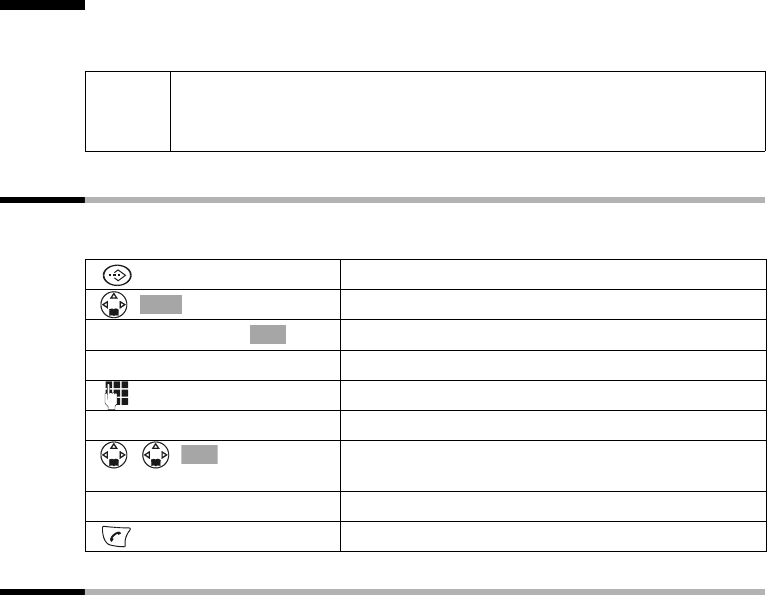
41
Making cost-effective calls
S100/150 colour Tchibo / UK / A31008-M1575-L131-1-7619 / charges.fm / 01.07.2005
Making cost-effective calls
Use a telephone company that offers particularly low charges (Call-by-Call). You can use
the network access list to store call-by-call numbers.
Linking a call-by-call number and a telephone number
You can use this function to put a network provider's prefix in front of the telephone
number ("linking").
Automatic network provider selection (Preselection)
You can choose a call-by-call number that will be automatically put in front of the
telephone number dialled (preselection number). You can define the telephone num-
bers to be dialled with this preselection number via two different lists.
◆ List with preselection Here you can define the dialling codes or the first digits of
dialling codes for which the preselection number is to be used. If you add "08" to this
list, all telephone numbers starting with 08 will be dialled with the preselection
number.
◆ List without preselection Here you can define the "exceptions to the rule". The
"rule" is the list with preselection. If you add "08" to the list with preselection, and
"081" to the list without preselection, only telephone numbers starting with 080,
082, ..., 089 will be dialled automatically with the preselection number. The prese-
lection number will not be used for telephone numbers 081xxxxx.
i
Entries in the network access list can be used just like directory entries,
open the list with the C key. Read from page 26 on how to save, edit or
delete entries.
Open the network access list.
Select entry and press the display key.
[_____________________________________________ _]
Display Number
Confirm.
either ...
Enter the telephone number:
Enter the telephone number.
or ...
Select the telephone number from the directory:
Open the directory, select the required entry and
confirm.
... then
Press the talk key. The telephone number is dialled.
à
OK
OK


















