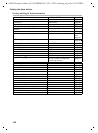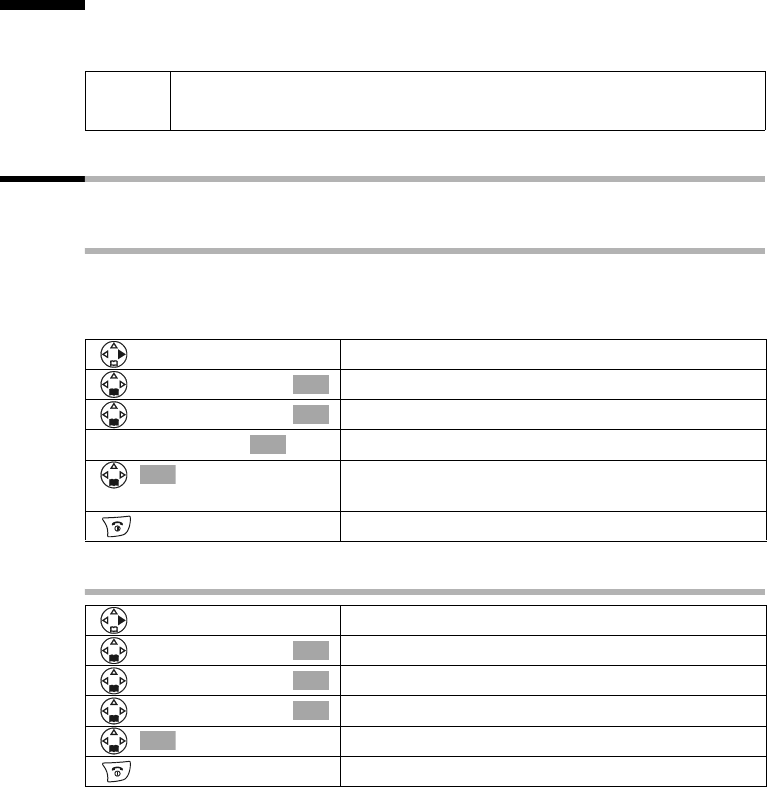
107
Connecting the base station to a PABX
S100/150 colour Tchibo / UK / A31008-M1575-L131-1-7619 / pabx.fm / 01.07.2005
Connecting the base station to a PABX
The following settings are only necessary if your PABX requires it, please see your PABX
operating instructions.
Dialling mode and flash time
The current setting is marked with ‰
Step 1: Change the dialling mode
You can choose the following dialling modes:
◆ Tone dialling (DTMF),
◆ Dial pulsing (DP).
Step 2: Set the flash time
i
You cannot send or receive text messages (SMS) if your PABX does not
support telephone number transmission.
Open the menu.
[______________________________________________]
í
Select the menu item and confirm.
[______________________________________________]
Add. Features
Select the menu item and confirm.
[_____________________________________________ _]
Dialling Mode
Confirm.
Select and confirm the dialling mode (marked
with ‰).
Hold down (return to idle).
OK
OK
OK
OK
Open the menu.
[______________________________________________]
í
Select the menu item and confirm.
[______________________________________________]
Add. Features
Select the menu item and confirm.
[______________________________________________]
Recall
Select the menu item and confirm.
Select and confirm the flash time (marked with ‰).
Hold down (return to idle).
OK
OK
OK
OK