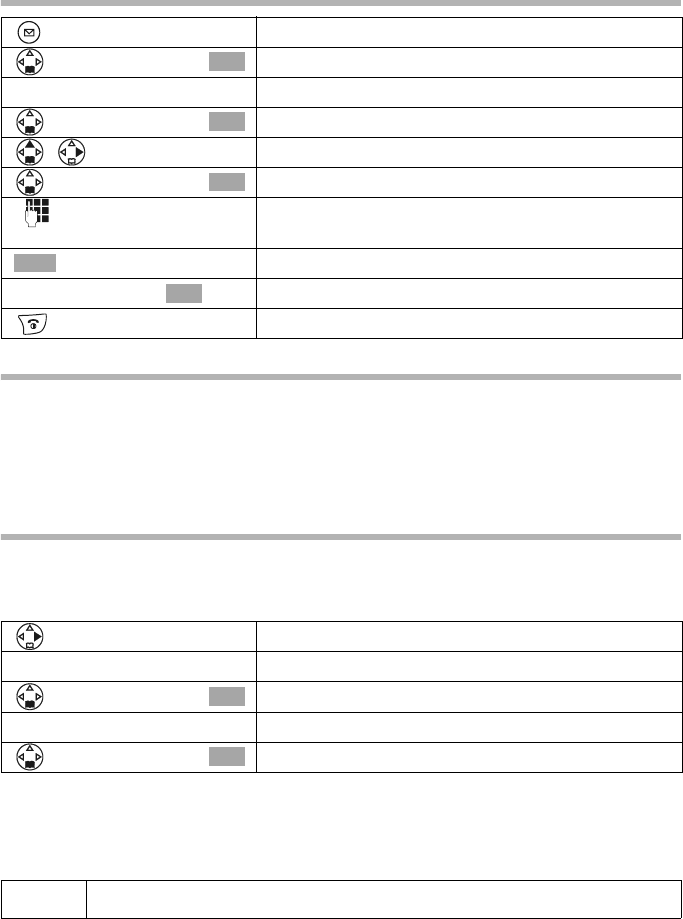
73
Using the base station answering machine
S100/150 colour Tchibo / UK / A31008-M1575-L131-1-7619 / answering_m.fm / 01.07.2005
Copying a telephone number from the message list to the directory
Picking up a call from the answering machine
While the answering machine is recording a message, you can pick up the call by press-
ing the talk key c.
The recording is terminated and you can talk to the caller. If the recording lasted longer
than 2 seconds, the call will be shown as a new message. Once you end the call, the ö
and f keys will flash.
Recording a call
You can use the answering machine to record an external call. The recording time
depends on what recording quality (page 78) is set and the available memory.
Prerequisite: You are conducting an external call.
The recording will be indicated by an advisory text on the display and it will be included
as a new message in the list.
To end the recording, press the display key
End.
Press.
[______________________________________________]
Ans M.: 01+02
Select the menu item and confirm.
If several mailboxes are activated:
[______________________________________________]
Mailbox 2
Select the mailbox and confirm.
Select the entry and open the menu.
[______________________________________________]
Copy to Directory
Select the menu item and confirm.
Enter the name (for entering letters and characters
see page 114).
Press the display key to open the menu.
[_____________________________________________ _]
Save Entry
Confirm. The entry is saved.
Hold down (return to idle).
OK
OK
OK
à
OK
Open the menu.
either ...
To start recording:
[______________________________________________]
Two Way Record
Select the menu item and confirm.
If several mailboxes are activated:
[______________________________________________]
Mailbox 2
Select the menu item and confirm.
OK
OK
i
Tell the caller that the call is being recorded.


















