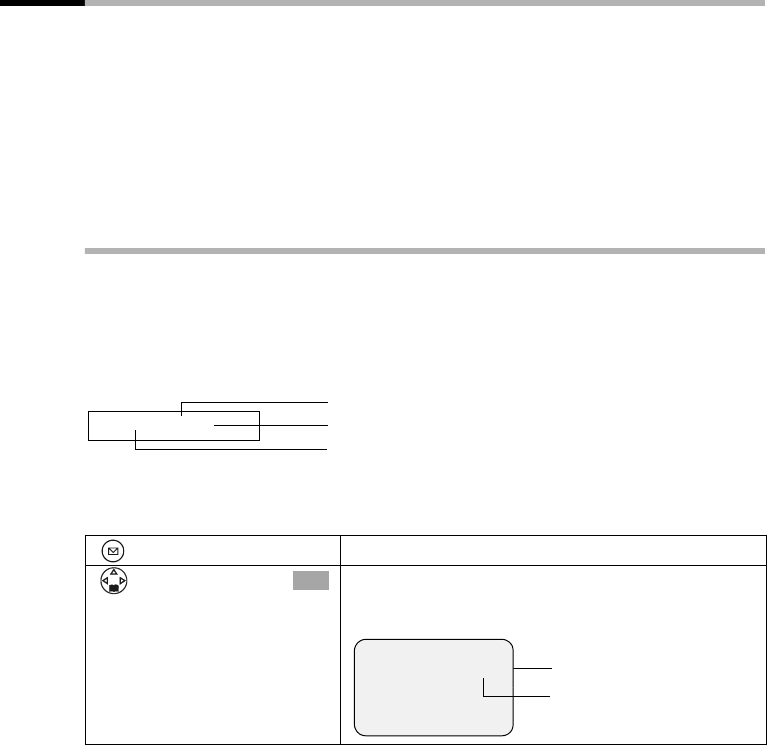
53
SMS (text messages)
S100/150 colour Tchibo / UK / A31008-M1575-L131-1-7619 / sms_neutral_Bobo.fm / 01.07.2005
Receiving text messages (SMS) and incoming list
New SMS messages are signalled by the message "You have new messages Û",
flashing message key f on all handsets and a confirmation beep. The date and time
(as transmitted by the SMS centre) are shown for each SMS received.
The new (not yet read) SMS messages appear in the incoming list before the old ones.
Both the new and the old SMS messages are sorted by the time of arrival: oldest new
SMS, ... , newest SMS, the oldest old SMS, ..., newest old SMS.
Linked SMS messages are shown as one SMS (in so far as your service provider supports
SMS linking). If an incoming linked SMS is too long or incomplete, it will be broken up
into individual SMS messages and saved in the incoming list.
Opening the incoming list
The incoming list shows:
◆ All SMS messages received,
◆ SMS messages that could not be sent despite repeated attempts. The SMS messages
are saved with an error status (page 62).
The SMS list may appear as follows
Open the list with the message key
Prerequisite: There is at least one new SMS in the list.
If the SMS memory is full, you will see a message. Confirm it with
OK and delete SMS
messages you no longer need from the incoming and outgoing lists.
SMS: 01+05
Number of new entries in the list
Number of old, read entries in the list
Name of the general or personal mailbox
Press the message key.
[______________________________________________]
SMS:01+05
If necessary select the mailbox and enter the mailbox
PIN (page 58). The incoming list appears with the
first new SMS displayed.
OK
Total number of SMS mes-
sages
Serial number of the
displayed SMS
______SMS ____
New 01/02
1234567890
12.07.04 09:45
Delete Read


















