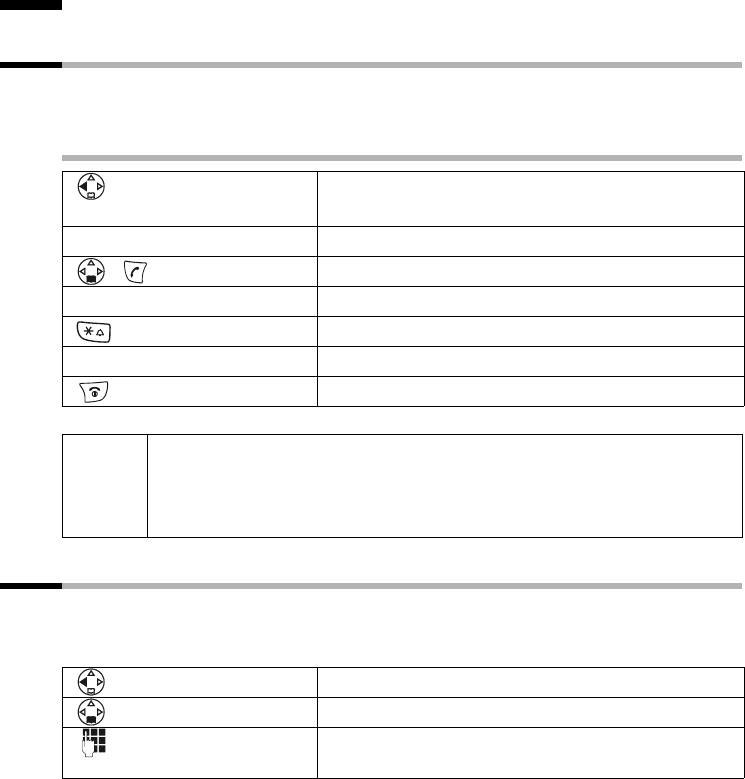
84
Operating several handsets
S100/150 colour Tchibo / UK / A31008-M1575-L131-1-7619 / registration.fm / 01.07.2005
Operating several handsets
Making internal calls
Internal calls are calls to other handsets registered to the same base station. They are
free of charge.
Calling a particular or all handsets simultaneously
Changing the name of the handset
The names "INT 1", "INT 2" etc. are assigned automatically. However, you can change
these names, e.g. to "Anna" etc. (10 characters maximum). The changed name is shown
in every handset list.
Open the handset list.
Your own handset is marked with "<".
either ...
Calling a particular handset:
Select the handset and press the talk key.
or ...
Calling all handsets ("joint call"):
Press the star key. All the handsets are called.
... then
Ending a call:
Press the end call key.
i
◆ If you want to call a particular handset you can also open the list and
then enter the number of that handset, e.g. u2.
◆ If you receive a call during an internal or joint call, the joint call is not
interrupted.
Open the handset list.
[RRRRRRRRRRRRRRRRRRRRRR]
Edit
Select the handset and press the display key.
[RRRRRRRRRRRRRRRRRRRRRR]
Save
Enter the name and press the display key (for
entering letters and characters see page 114).


















