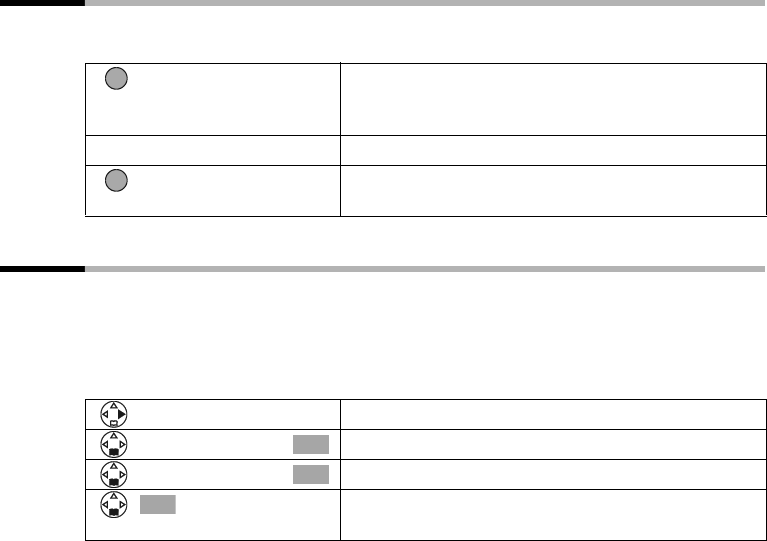
83
Registering and de-registering handsets
S100/150 colour Tchibo / UK / A31008-M1575-L131-1-7619 / registration.fm / 01.07.2005
Looking for handsets ("Paging")
If you cannot find your handset, you can use the base station to locate it. The Registra-
tion/Paging key is to the right of the handset recess on the base station (page 64).
Switching base stations
If your handset is registered at several base stations, the following settings will be pos-
sible:
◆ Set to a certain base station, e. g. base station at home or at the office.
◆ Set to the base station with the best reception Best Base. The handset
automatically switches to the base station with the best reception.
Press the Registration/Paging key on the base station
for 1 second. All the handsets will ring at the same
time ("Paging").
End paging:
Press the Registration/Paging key on the base station
for 1 second or press the talk key c.
Open the menu.
[______________________________________________]
ì
Select the menu item and confirm.
[______________________________________________]
Select Base
Select the menu item and confirm.
Select one of the registered base stations or Best
Base and confirm.
OK
OK
OK


















