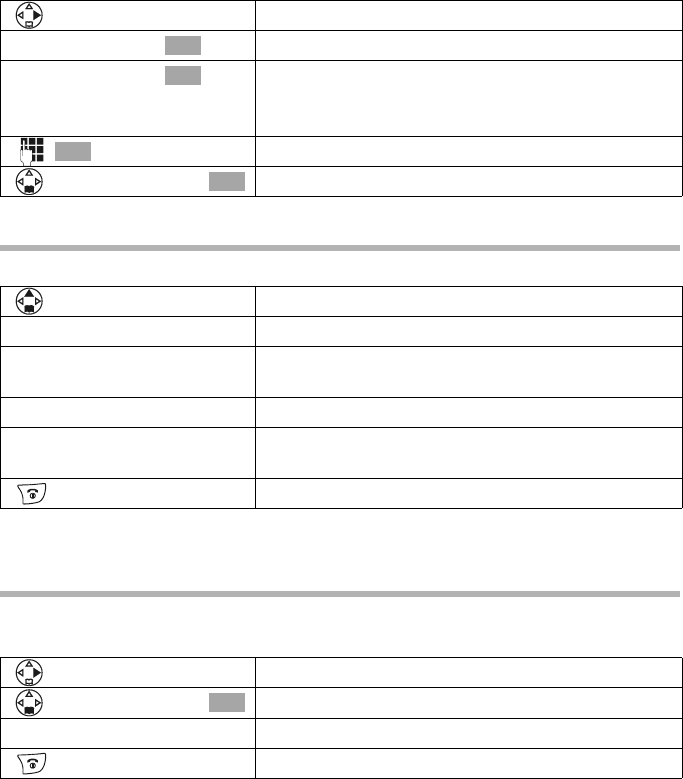
54
SMS (text messages)
S100/150 colour Tchibo / UK / A31008-M1575-L131-1-7619 / sms_neutral_Bobo.fm / 01.07.2005
Open the list via the menu
Reading and deleting SMS messages in the incoming list
Prerequisite: You have opened the incoming list (page 53).
When you open a new SMS, it is given the status Old.
Deleting the entire incoming list
This function deletes all new and old SMS messages in the incoming list.
Prerequisite: You have opened the incoming list (page 53).
Open the menu.
[_____________________________________________ _]
è
Confirm.
[_____________________________________________ _]
Mailbox
Confirm.
If several mailboxes have been activated (page 58),
select the mailbox and confirm.
If necessary, enter the mailbox PIN and confirm.
[______________________________________________]
Incoming 01+05
Select the menu item and confirm.
OK
OK
OK
OK
Select the SMS.
either ...
Reading the SMS message:
[RRRRRRRRRRRRRRRRRRRRRR]
Read
Press the display key. Use s to display the rest of the
SMS.
or ...
Deleting individual SMS messages:
[RRRRRRRRRRRRRRRRRRRRRR]
Delete
Press the display key. This shows the next SMS mes-
sage.
Hold down (return to idle).
Open the menu.
[______________________________________________]
Delete Calls List
Select the menu item and confirm.
[RRRRRRRRRR]
Yes
Press the display key to confirm the prompt.
Hold down (return to idle).
OK


















