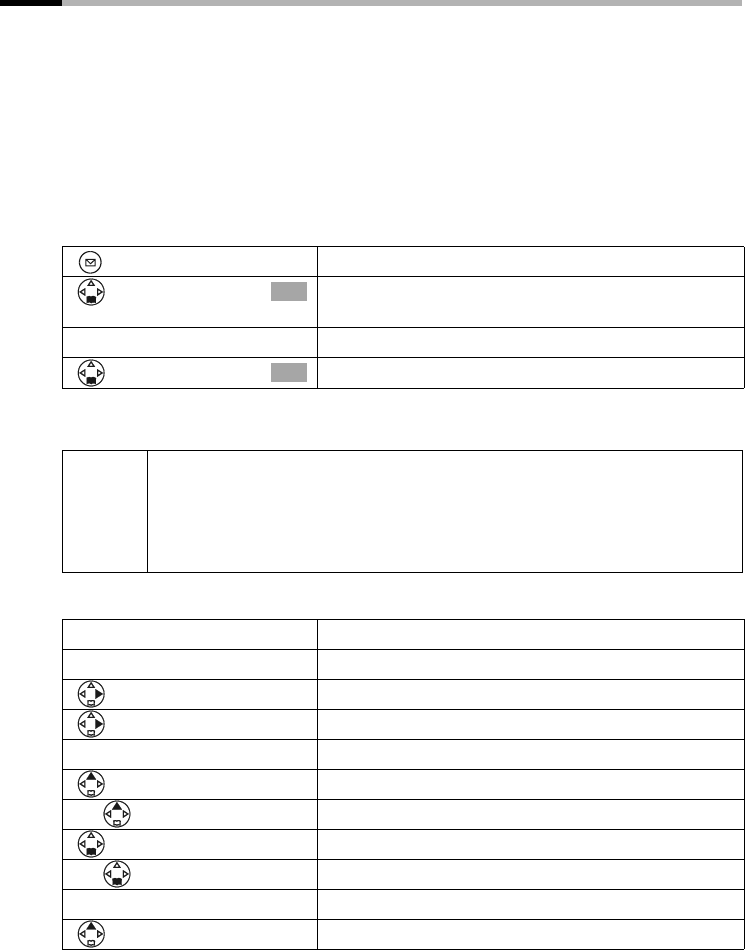
70
Using the base station answering machine
S100/150 colour Tchibo / UK / A31008-M1575-L131-1-7619 / answering_m.fm / 01.07.2005
Playing back messages
The date and time of each call is recorded if you have made the appropriate settings
(page 15). If the calling number identification is activated, the caller's number or name
will be shown.
New messages that you have not listened to will be indicated by a message on the dis-
play, also the ö key on the base station and the f key on the handset will flash.
Pressing the f key starts playback of the first new message. If there are no new mes-
sages, the old ones will be replayed. After the last new message, the old messages are
played back. Then you will hear the end tone.
Once you have listened to them, the new messages are added behind the old ones.
If you want to listen to the old messages again, you have to select the message list.
Pausing, skipping forward/back during playback
Open the caller list/message list.
[______________________________________________]
Ans M.: 01+02
Select the menu item and confirm. The loudspeaker
switches itself on. Playback starts.
or ...
If several mailboxes are activated:
[______________________________________________]
Mailbox 2
Select the menu item and confirm, e.g. mailbox 2.
OK
OK
i
If several mailboxes are activated: If you notice that after pressing the f
key that there are no new messages on "your" answering machine but
only on somebody else's mailbox, quit the menu. The f key continues to
flash so that other members of your family or colleagues know that there
is a new message.
either ...
1. Via the keypad:
Pausing playback:
Pause playback.
Confirm to continue.
Skipping forward/back:
To the start of the current message.
2 x
To the previous message.
To the next message.
2 x
To the next message but one.
or ...
2. Via voice command (page 74):
Hold down.


















