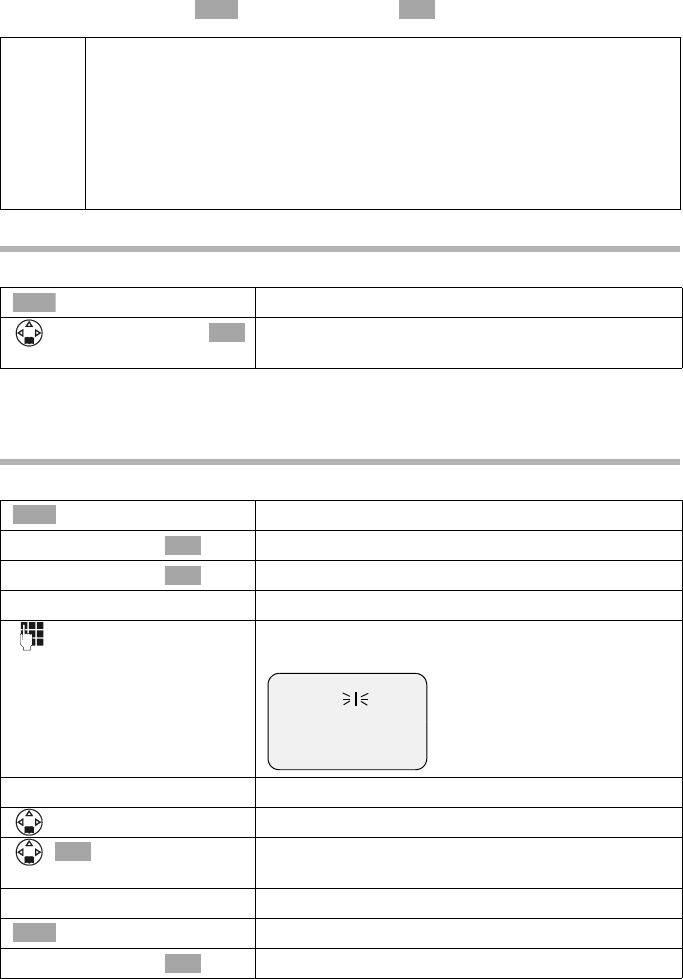
48
SMS (text messages)
S100/150 colour Tchibo / UK / A31008-M1575-L131-1-7619 / sms_neutral_Bobo.fm / 01.07.2005
Predictive text entry
While writing a text you may find the EATONI (page 116) predictive text entry function
useful. The icon
Ç shows you whether EATONI is active (factory setting: on). You can
deactivate EATONI using , s
Predictive Text at any time.
Saving SMS messages
Prerequisite: You have written an SMS message (page 47) and the entry field is open.
The SMS will be saved in the outgoing list. You can open it again later on when you are
ready to send it (page 51).
Sending an SMS without saving it
Prerequisite: You have written an SMS message (page 47) and the entry field is open.
i
◆ Please see the character map (page 114) on how to enter text
correctly.
◆ Use 1 to insert blanks, press P to switch between uppercase,
lowercase and number mode (page 114).
◆ If you want to correct an entry, please read page 13.
◆ An advisory message will inform you if you receive an incomplete SMS
(e.g. because your telephone memory is full).
à OK
Press the display key to open the menu.
[______________________________________________]
Save Entry
Select the menu item and confirm. You can then
send the SMS (see page 48).
à
OK
Press the display key to open the menu.
[_____________________________________________ _]
Send
Confirm.
[_____________________________________________ _]
SMS
Confirm.
either ...
Enter the number you want to send the SMS to (with
dialling code).
or ...
Copying telephone number from the directory:
Open the directory.
Select the entry and confirm. The telephone number
appears in the display.
... then
Press the display key to open the menu.
[_____________________________________________ _]
Send
Confirm.
à
OK
OK
Send SMS to
1234567890
W¨
OK
à
OK


















