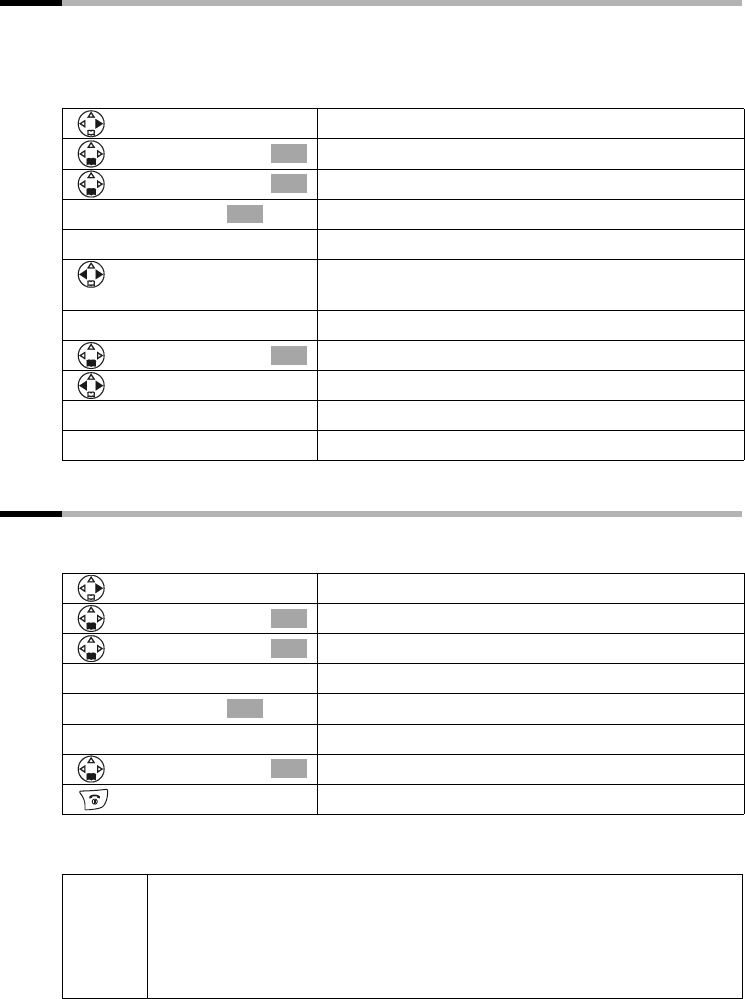
78
Setting the base station answering machine
S100/150 colour Tchibo / UK / A31008-M1575-L131-1-7619 / answering_m.fm / 01.07.2005
Setting the message length and recording quality
You can set the maximum recording time for a message and its quality. The total record-
ing time of your answering machine depends on the quality set.
With setting High Quality the total recording time is up to 9 minutes, with Long Play
up to 15 minutes.
Listening in
While a message is being recorded you can listen in via the loudspeaker of any handset
or on the loudspeaker of the base station (factory setting).
Open the menu.
[______________________________________________]
æ
Select the menu item and confirm.
[______________________________________________]
Message Set
Select the menu item and confirm.
[_____________________________________________ _]
Message Length
Confirm.
either ...
Select recording length (30, 60, 120 seconds or Max-
imum).
or ...
[______________________________________________]
Record Quality
Select the menu item and confirm.
Select Long Play or High Quality.
... then
[RRRRRRRRRRRRRRRRRRRRRR]
Save
Press the display key to save the setting.
OK
OK
OK
OK
Open the menu.
[______________________________________________]
æ
Select the menu item and confirm.
[______________________________________________]
Call Screening
Select the menu item and confirm.
either ...
Switching on the handset loudspeaker:
[_____________________________________________ _]
Handset
Confirm (‰ = on).
or ...
Switching on the base station loudspeaker:
[______________________________________________]
Base
Select the menu item and confirm ( ‰ = on).
Hold down (return to idle).
OK
OK
OK
OK
i
◆ During the recording the handsfree key d is illuminated. You can pick
up the call by pressing the talk key c, the display key
Accept or the
handsfree key d.
◆ You can use the end call key a to switch off the Call Screening
function on the handset during the conversation.


















