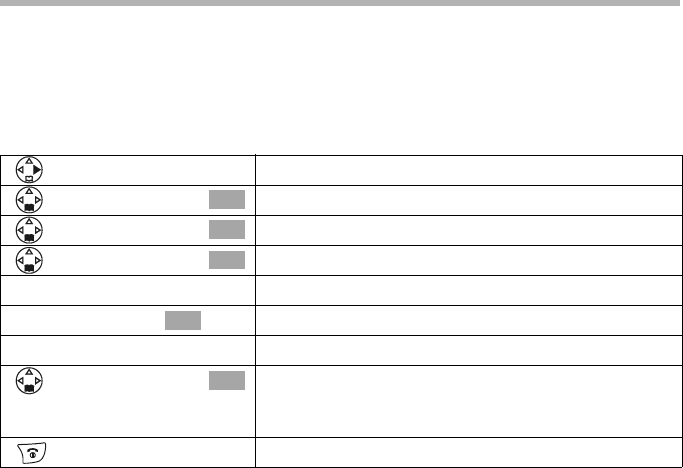
68
Using the base station answering machine
S100/150 colour Tchibo / UK / A31008-M1575-L131-1-7619 / answering_m.fm / 01.07.2005
Select the announcement mode
You can choose between the Ans. & Record and Announce Only mode (if you have
recorded them, page 66). For an explanation of the terms see page 64.
You can also use the Ans Mode Time function with either mode.
Your telephone has one stored standard announcement for the recording mode. The
answering machine uses this standard announcement until you record your own
announcement or if you delete it again.
Alternate between recording and announce only setting
This function alternates between record and announce only modes.
Example: You have set the record mode. Now select a period in which the answering
machine is to switch from record to announce only mode, e.g. from 6 pm to 8 am. The
record mode set is then automatically activated in the period from 8.01 am to 5.59 pm.
Open the menu.
[______________________________________________]
æ
Select the menu item and confirm.
[______________________________________________]
Announcements
Select the menu item and confirm.
[______________________________________________]
Set Ans. Mode
Select the menu item and confirm.
either ...
With message recording:
[_____________________________________________ _]
Ans. & Record
Confirm (‰ = on).
or ...
Without message recording:
[______________________________________________]
Announce Only
Select the menu item and confirm ( ‰ = on). The
announcement you selected is available even after
the answering machine has been switched off.
Hold down (return to idle).
OK
OK
OK
OK
OK


















