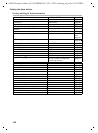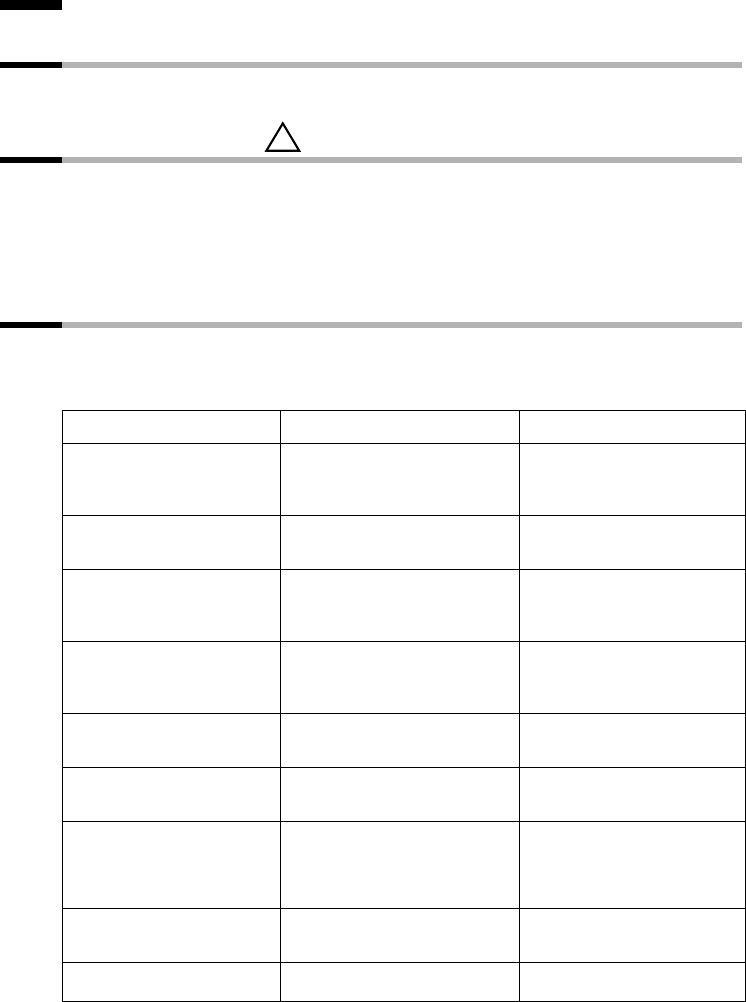
110
Appendix
S100/150 colour Tchibo / UK / A31008-M1575-L131-1-7619 / appendix.fm / 01.07.2005
Appendix
Care
Wipe the base and the handset with a damp cloth (use no solvent) or an antistatic cloth.
Never use a dry cloth as this can cause static discharge!
Contact with liquid
If the handset should come into contact with liquid, on no account switch the device
on. Remove all batteries immediately.
Allow the liquid to drip out of the device, and then dab all parts of the device dry.
Keep the handset with the batteries removed in a warm, dry place for at least 72 hours.
In many cases, you will then be able to use it again.
Questions and answers
If any questions occur to you while you are using your device, our customer advisor will
be more than happy to help you. You will find the most frequently asked questions and
answers below.
!
What has happened if ... Possible cause Possible solution
... the display is blank? Handset is not switched on.
The batteries are flat.
Hold down the end call key
a
for about 2 seconds.
Charge or replace the batteries
(page 10).
… the handset fails to respond
to a key press?
The keypad protection is acti-
vated.
Hold down the hash key
R
for about 2 seconds
(page 11).
... "Base x" flashes in display? The handset is outside the base
station range.
The base station is not activated.
Move the handset closer to
base station.
Check the mains connector at
the base station (page 8).
... Base Search flashes in the
display?
The handset is set to Best Base,
but there is no base station acti-
vated or in range.
Move the handset closer to
base station.
Check the mains connector at
the base station (page 8).
... an Internet address appears
in the display?
The automatic registration of
your handset has been inter-
rupted.
Register your handset manu-
ally (page 81).
… (if several handsets are
used) the handset in the base
station does not charge?
A handset cannot be charged
while a telephone call is being
made.
Use an additional charging
unit.
... the handset or the base sta-
tion does not ring?
The ringer tone is switched off.
Call diversion has been set to All
Calls.
Activate the ringer tone of the
handset (page 95) or the base
station.
Switch off call diversion
(page 23).
... I cannot hear any ringer/
dialling tone?
You have changed the telephone
cord on your telephone.
Ensure, when purchasing a
new cord, that it has the cor-
rect pin assignment (page 8).
... the units/call charges are
not displayed?
There are no metering pulses. Ask your network provider to
transmit the metering pulses.