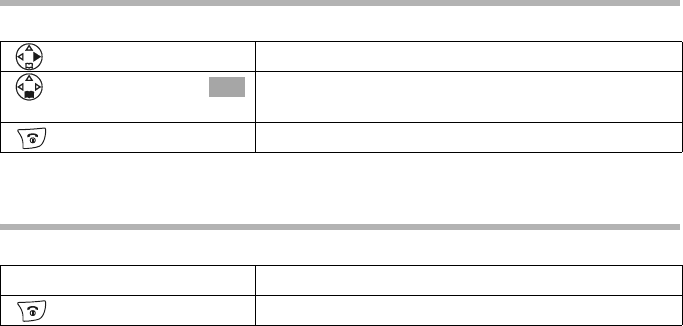
40
Using the directory and other lists
S100/150 colour Tchibo / UK / A31008-M1575-L131-1-7619 / Directories.fm / 01.07.2005
Deleting the caller list
Open the caller list (page 38). Then:
If you want to delete old messages from the message list, turn to page 71.
Deleting an entry from the caller/message list
Open the caller list/message list and select the entry (page 38). Then:
Open the menu.
[______________________________________________]
Delete Calls List
Select the menu item and confirm. Important: All
old and new entries will be deleted.
Hold down (return to idle).
OK
[RRRRRRRRRRRRRRRRRRRRRR]
Delete
Press the display key.
Hold down (return to idle).


















