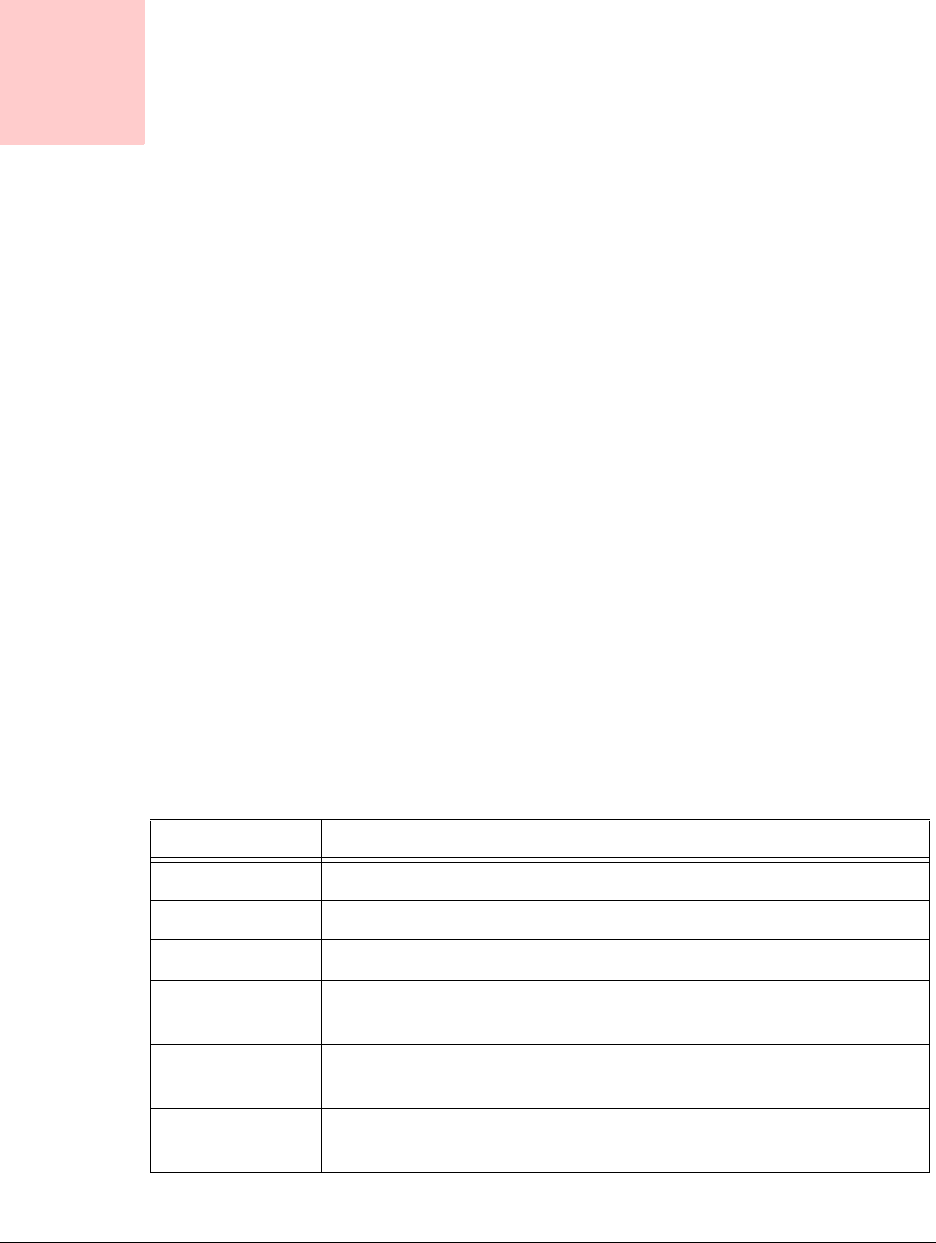
Sipura SPA-841 Telephone User Guide Voice Mail Features (Default Menu) 45
620-05600270
Chapter 4
Voice Mail Features (Default Menu)
You can access the voice mail system on your phone by dialing *09 or by pressing
the Voice Mail button.
System settings determine the number (and length) of voice mail messages that
are stored in your voice mailbox. If supported by your system, callers can press “0”
while they are “in” your mailbox to transfer to your main number or operator.
The voice mail system also provides both personal and group distribution lists
which let you send a voice mail to a defined group of people as easily as sending
a voice mail to a single user. Combining the ability to compose a voice mail
message before sending it with a distribution list, you can easily create and send a
voice mail message to multiple users or lists.
NOTE:
The voice mail system can only save a maximum of 200 messages. If
you have 200 old messages and you receive a new voice mail message, it will
not be stored. You must delete some old voice mail messages to receive any
more.
Menus and Commands
The following commands allow you to access your voice mail system.
Table 2: Voice Mail Main Menu
Access Code Function
1 Play inbox messages
2 Play saved messages
3 Change password
4 Playback personal greetings (for options see “Voice Mail Personal
Greeting List” on page 46)
5 Record personal greetings (for options see “Voice Mail Personal
Greeting List” on page 46)
6 Access personal distribution groups (for options see “Voice Mail
Distribution List” on page 47)


















