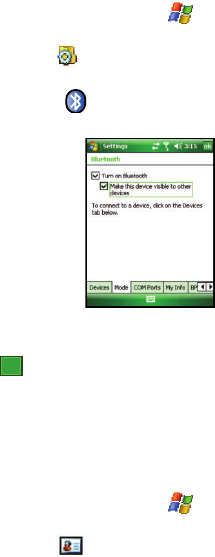
59
Accepting Incoming Beams
To set your i760 to accept all incoming beams, follow these steps:
1. From the Today screen, tap Start ( ) located in the upper left corner of
the screen.
2. Tap Settings ( ). By default, the Personal tab is highlighted.
3. Tap the Connection tab.
4. Tap Bluetooth ().
5. Tap the Mode tab.
6. Tap the box Turn on Bluetooth and the box Make this device visible to
other devices. A check mark will display in the boxes.
7. Tap to start recieving incoming beams.
Adding Notes to Contacts
Notes allow you to attach either a recorded audio file or attach a written note to a
saved contact entry. When you view the summary screen on the contact, you can
view or listen to any notes that are associated with the contact.
Adding a Note
1. From the Today screen, tap Start ( ) located in the upper left corner of
the screen.
2. Tap Contacts ( ) to reveal the Contacts screen.
3. Locate the desired contact by using either the Enter a name... field or
scrolling through the contact list.
4. Tap the contact entry.
5. Tap the Notes tab.
6. Tap the Edit soft key to open the notepad.
7. Enter the note using the desired entry method.
ok


















