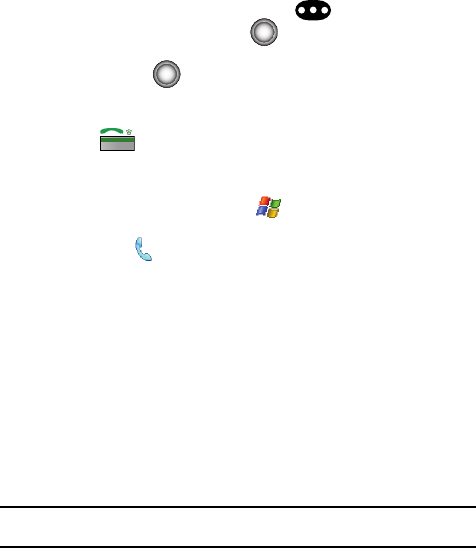
43
Method 3 - Using the Soft Key
This calling method requires you to have previously entered some contact
information. For more information, refer to "Contacts" on page 56. Using the soft
keys allows you to make a call while using just one hand. To make a call:
1. From the Today screen, press the Menu ( ) right soft key.
2. With Contacts highlighted, press .
3. Use the up or down navigation key to select the contact entry you want to
dial, then press .
4. If the contact contains multiple phone numbers, use the up or down
navigation key to select the desired number.
5. Press to display the number in the phone screen and dial the
number.
Method 4 - Using the Stylus
1. From the Today screen, tap Start ( ) located in the upper left corner of
the screen.
2. Tap Phone ( ). The phone keypad is displayed.
3. Tap the Hide Keypad soft key to hide the keypad and view both the
recently call numbers and your Address Book.
4. Tap the Menu soft key to display the following options:
• Contacts
• Open Call
• Save to Contacts
• Send Text Message
•Paste
• Speed Dial
• Options..
• View
5. Tap the phone number of the person you are calling to initiate the call.
Note: Always use the stylus when touching the screen to avoid scratching or damage caused by other
instruments.


















