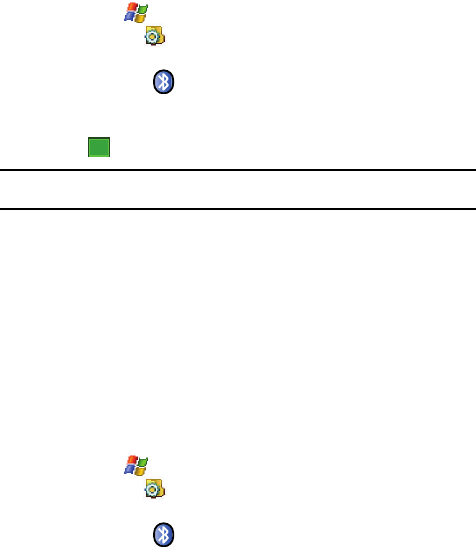
Bluetooth and Wi-Fi Services 146
Bluetooth Modes
where radio use is prohibited, such as airline traveling, you can turn off Bluetooth
wireless technology in your i760.
Turning Bluetooth On/Off
1.
Tap Start ( ) located in the upper left corner of the screen.
2. Tap Settings ( ). By default, the Personal tab is highlighted.
3. Tap the Connections tab.
4. Tap Bluetooth ( ) and then tap the Mode tab.
5. Tap or clear the “Turn on Bluetooth” check box. The Bluetooth radio is
turned on or off depending on your selection.
6. Tap to save your changes and return to the previous screen.
Note: You can tap the Bluetooth icon on your Today screen on the Wireless Manager to quickly turn
Bluetooth on and off. Bluetooth wireless technology turns off when your phone is off.
Discoverable Mode
When your i760 is discoverable, other devices will automatically detect it while
searching for compatible Bluetooth wireless technology enabled devices with which
to connect. Your phone must be on and you have to turn on the embedded Bluetooth
radio.
When the discoverable mode is active, a message displays when another device
attempts to establish a bond or connect with your phone. You must accept the
incoming beam to exchange data or information with other compatible Bluetooth
wireless technology enabled devices.
Making your i760 Discoverable
To set your phone to be discoverable by other devices, follow these steps:
1. Tap Start ( ) located in the upper left corner of the screen.
2. Tap Settings ( ). By default, the Personal tab is highlighted.
3. Tap the Connections tab.
4. Tap Bluetooth ( ) and tap the Mode tab.
5. Place a checkmark in the “Turn on Bluetooth” check box by tapping the
screen.
6. Place a checkmark in the “Make this device discoverable to other
devices” check box.
Other common devices can now detect your device and attempt to beam
information to it, establish a connection, or use a Bluetooth service.
ok


















