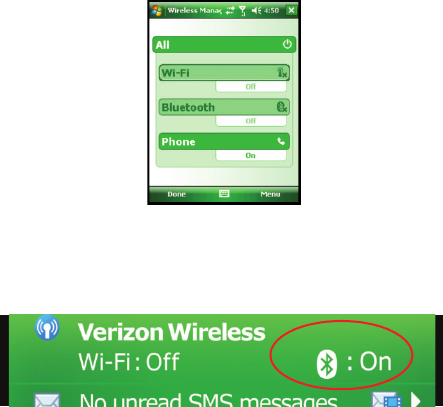
117
Wireless Manager
Wireless Manager displays the status of the phone, Wi-Fi, and Bluetooth. Tap the
Wireless Manager section of the display, to turn features on individually or all at
once.
Wi-Fi Status
The Wireless Manager, Wi-Fi Status indicators on the Today screen let you know if
Wi-Fi is turned On or Off. For more information about the Bluetooth connections, see
"Bluetooth and Wi-Fi Services" on page 142.
Bluetooth Status
The Version Wireless Manager’s Bluetooth Status indicator let you know if Bluetooth
is turned On or Off. For more information about the Bluetooth connections, see
"Bluetooth and Wi-Fi Services" on page 142.
Owner Information
Owner Information is where you can store information on the owner or user of the
device. Name, Company, Address, Telephone, E-mail, and Notes information fields
are available.
1. Open the phone in landscape mode.


















