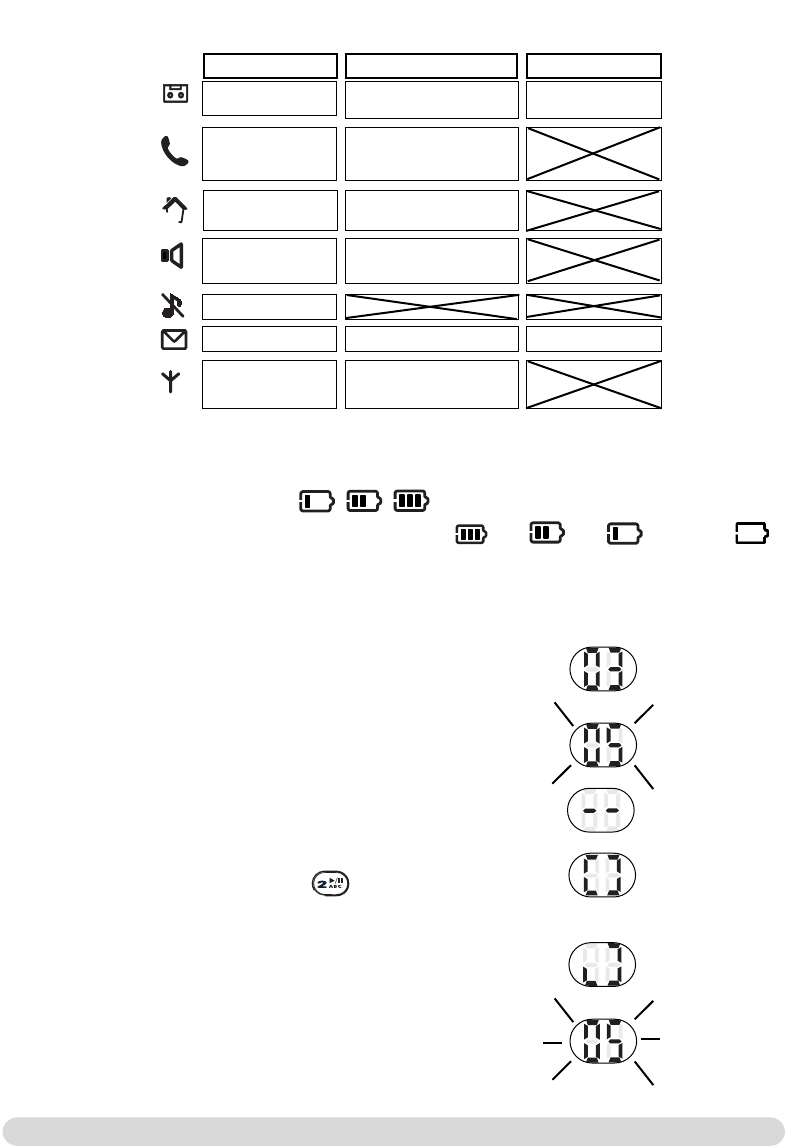
Icons on the display
Information on the base station display
Answer machine ON
External call in
progress
Internal call in
progress
Handset loudspeaker
ON
Ringer deactivated
SMSfunction ON
Registered & in range
of the base station
Answer machine full
New message on answering
machine or voice mailbox
- Incoming external call in
progress
- Line is already busy
Internal incoming call
Base loudspeaker ON
New SMS
Not registered
Blinking
SMS memory full
Fast blinkingSteady ON
The battery symbol
When charging, the battery bars scroll :
When the handset discharges, the icon shows the status: Full , 2/3 , 1/3 and empty .
Handset & base displays
3
The base display lights up when the answer machine is activated.
The number of read messages is displayed (steady).
The number of new messages is displayed (blinking).
When the mute feature is activated on the base, the display shows
When listening to a message, if you press (pause), the display shows
When recording a memo from the base station, recording a conversation
or when a message is being left, the display shows a scrolling
When the answer machine is full, the number of messages blinks fast.
Onis 380 master UK_indice2.qxd 05/08/03 12:07 Page 3


















