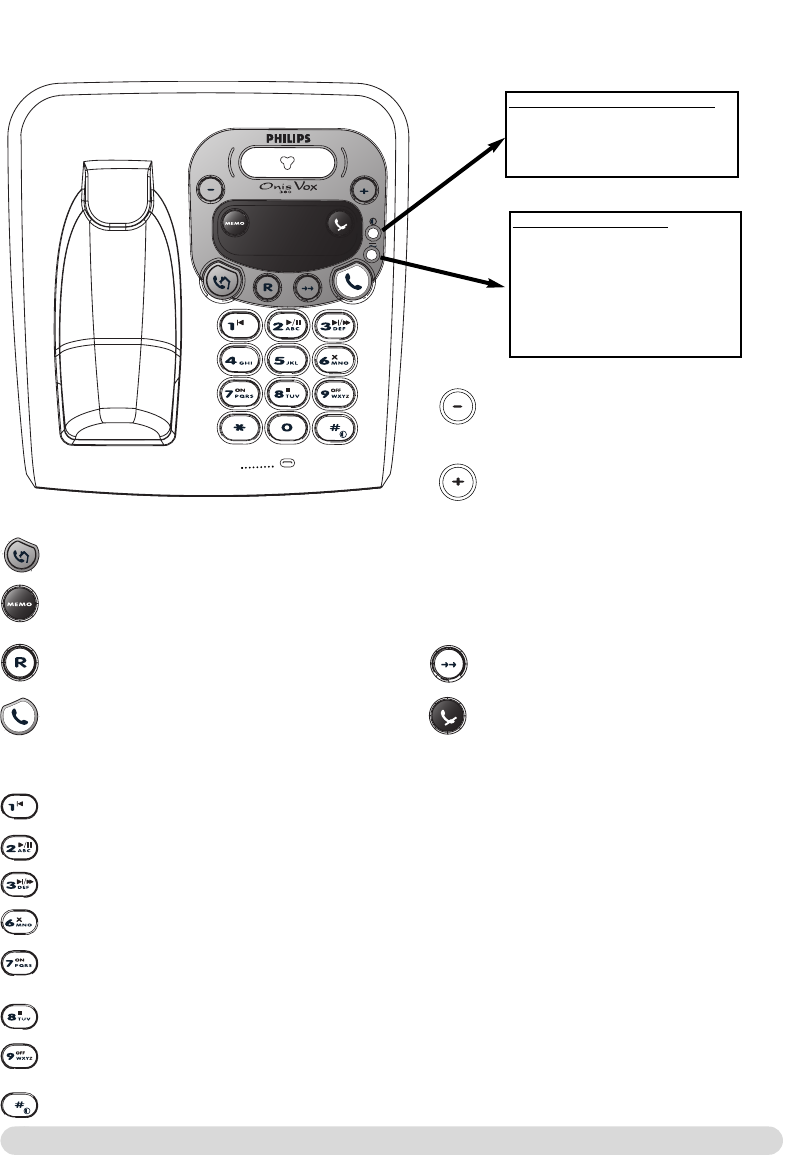
Base station
4
Onis 380 Vox Base station
Do Not Disturb indicator (red)
ON : The mode is activated
OFF : The mode is deactivated
Power indicator (green)
ON : System correctly connected
to the mains
OFF : System not powered
Blinking : The line is busy
Blinking fast : Call transfer in
progress
The base station can be used to make calls just like a handset.
Answer machine control keys (see page 8 for more information)
Decrease the volume of the base
loudspeaker and deactivate call
screening
Increase the volume of the base
loudspeaker and activate call screening
To page all handsets when in idle mode or make a direct call transfer when on line
To use the operator services
To mute the microphone when on line.
Press again to unmute.
To record a memo when in idle mode.To record a conversation when on line, press
again to stop recording
To redial the last number called from
the base (see page 8).
One press to go back to beginning of message.Two quick presses to go back to previous message
Press to listen to the messages or pause when listening to messages
Press to active or deactivate the Do Not Disturb mode
A long press to fast forward a message. Press to go to next message
To activate the answer machine.When the answer machine is on, press to listen to the current
outgoing message
To stop the listening of the current message
To deactivate the answer machine
Press to erase the current message.A long press to erase all the already read messages
To take the line, make the call and
answer a call
Micro
Onis 380 master UK_indice2.qxd 05/08/03 12:07 Page 4


















