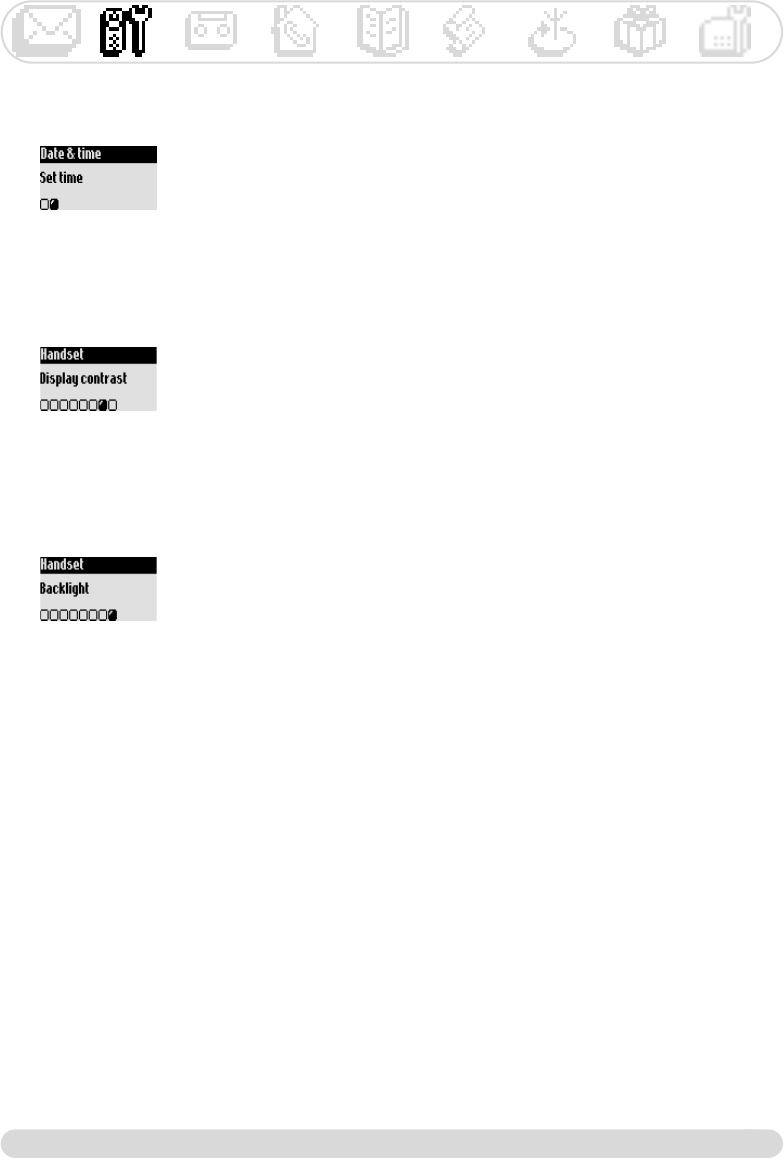
Handset
21
Setting the backlight
Both display and keypad are backlit.
To set the backlight
1- Go to Handset, validate
2- Scroll to Backlight, validate
3- Select 10s / 20s / OFF and validate
Note : Deactivating the backlight saves battery life.
To set the contrast
1- Go to Handset, validate
2- Scroll to Display contrast, validate
3- Select the appropriate level and validate
Setting the display contrast
To set the time
1- Go to Handset, validate
2- Scroll to Date & time, validate
3- Choose Set time, validate
4-Enter the current time and validate
Warning : If your phone is connected to an ISDN line through an adapter the
date & time may change after each call. Please check the date & time settings in
the ISDN system. Please contact your network provider.
Onis 380 master UK_indice2.qxd 18/08/03 09:56 Page 21


















