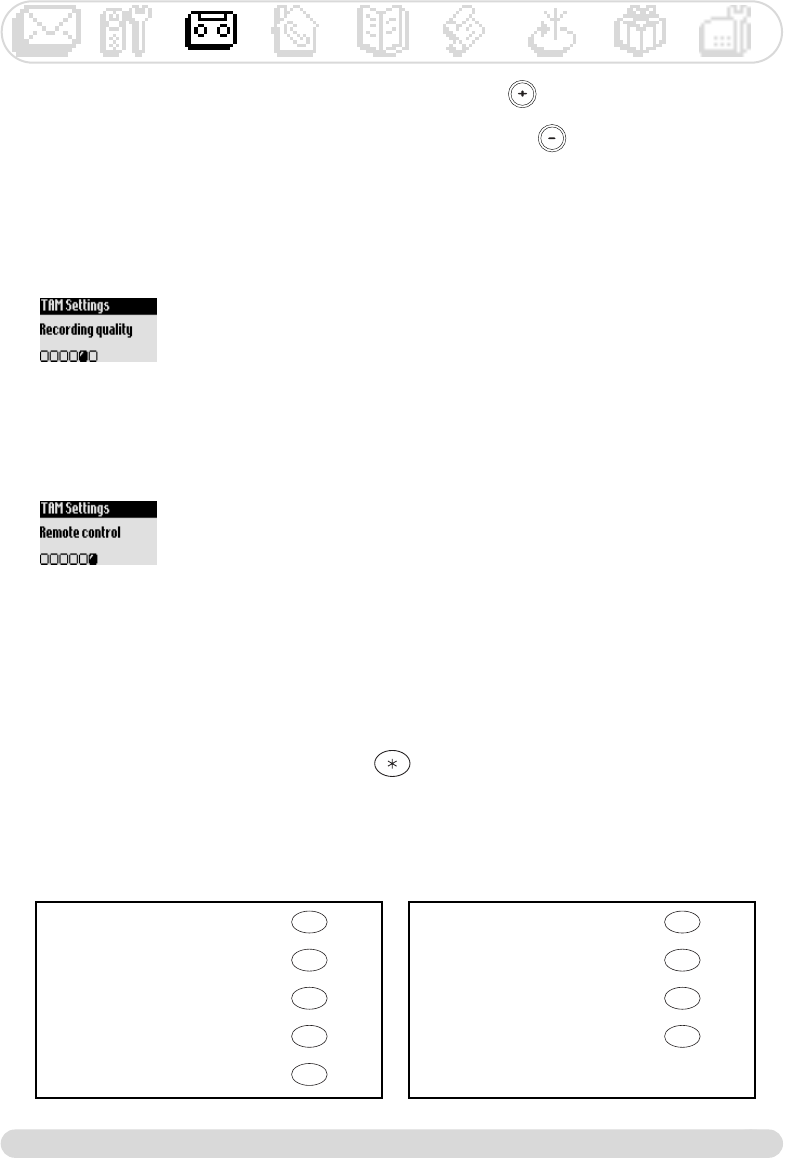
Answer machine
25
Setting the recording quality
There are 2 recording qualities : standard & high.
In standard quality the total capacity is up to 60 mins. In high quality the total capacity is up to 30 mins.
To set the recording quality
1- Go to Answer machine, validate
2- Scroll to TAM Settings, validate
3- Scroll to Recording quality, validate
4- Select the appropriate settings and validate
Activating the remote control
Remotely control your answer machine
To activate/deactivate the remote control feature
1- Go to Answer machine, validate
2- Scroll to TAM Settings, validate
3- Scroll to Remote control, validate
4- Scroll to Mode, validate
5- Select ON/OFF and validate
Note :The default setting is OFF.Activate this feature if you want to be able
to remotely use the answer machine.
To remotely access your answer machine :
1- From another phone, dial your home phone number
2- During or after the message press the star key on the phone
3- Dial your remote control code
4- If you have new messages they will be automatically played.
To increase the volume of the base loudspeaker when on line, press several times.
To decrease and/or deactivate the base loudspeaker when on line, press several times.
The following table indicates the features available when remotely accessing the answer machine.
Record memo : Dial
Play previous message : Dial
Play message : Dial
Play next message : Dial
Listen again to the message : Dial
5
3
2
1
0
Delete : Dial
Activate answer machine : Dial
Stop : Dial
Deactivate answer machine : Dial
9
8
7
6
Onis 380 master UK_indice2.qxd 18/08/03 09:56 Page 25


















