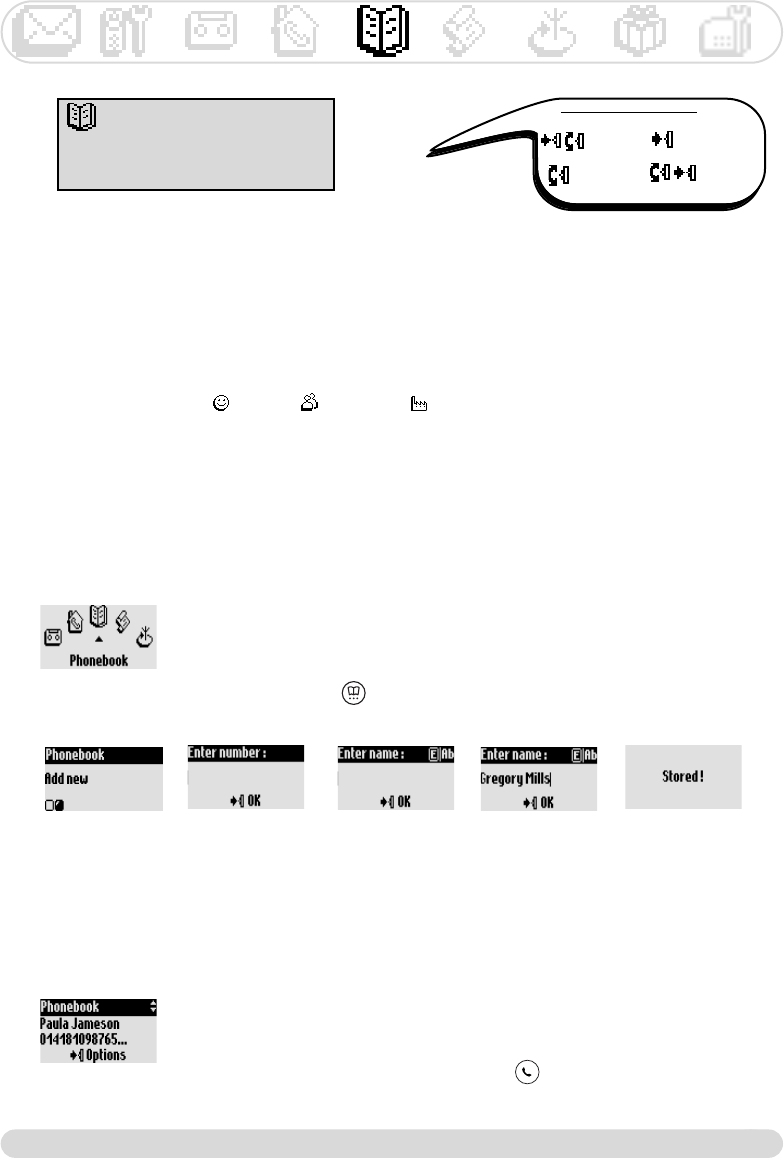
Phonebook
29
Phonebook
View
Add new
Using the phonebook
Two hundred names and numbers can be stored in the phonebook.
The phonebook contains all the information related to the callers, especially the VIP settings.The names &
numbers are shared with all the handsets registered to your base.
Adding a name to the phonebook
The names are stored in alphabetical order.
To store a name
1- Go to Phonebook, validate
2- Scroll to Add new, validate
3- Dial the number,validate
4- Enter the name, validate (see page 12)
A long press on gives direct access to Enter number.
To store a name from predial
Once the number is dialled, select Store in the options
VIP settings
The VIP groups are Friends , Family and Work .When ringing, the VIP ringer helps you identify
the callers group and the screen shows the callers name. A specific welcome message can be associated
to a VIP group (see page 23).A subscription to the Caller Display (CLI) service is needed.
Calling from the phonebook
To call from the phonebook
1- Go to Phonebook, validate
2- Scroll to View, validate
3- Select a name from the list
4- Choose Call in the options or press
Navigation reminder :
(Go to ) (Validate)
(Scroll to) (Select)
Onis 380 master UK_indice2.qxd 05/08/03 12:08 Page 29


















