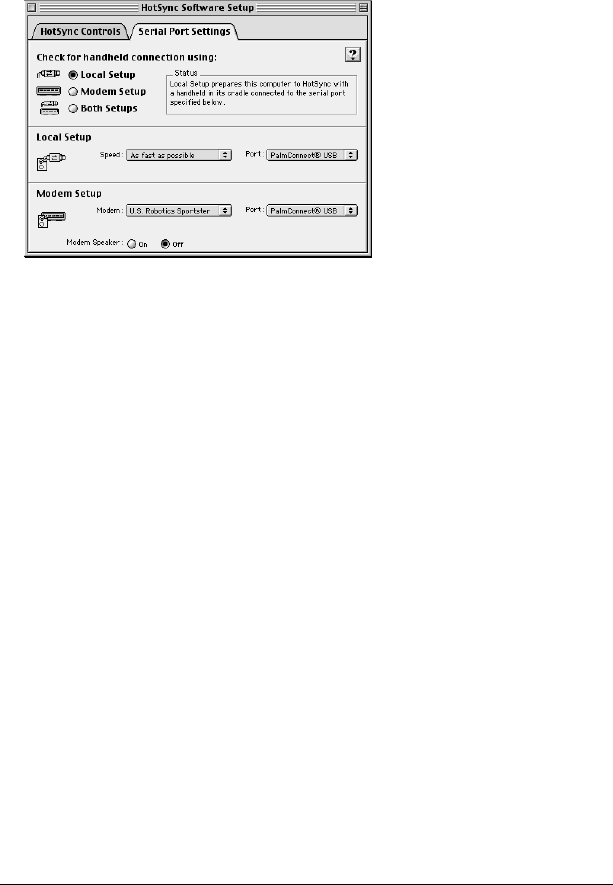
Chapter 7 Page 175
3. If you are using the optional serial cradle, click the Serial Port
Settings tab and select any of the following options.
Note: If you are using the USB cradle, you do not need to adjust
the settings on the Serial Port Settings tab for a direct
HotSync operation; they are automatically set when you
perform the first HotSync operation.
Check for a
handheld
connection
using
Select the method you use to synchronize your
handheld and your desktop applications:
Local Setup.
Synchronizes while your
handheld and HotSync cradle are connected to
this Macintosh.
Modem Setup.
Synchronizes while your
handheld communicates to this Macintosh
across a telephone line.
Both Setups.
Synchronizes using the HotSync
cradle, or through the modem; HotSync
Manager monitors both connections for
communication from a handheld.
Note: Choosing Both Setups prevents you
from using either port for other
operations such as printing, faxing, or
AppleTalk networking.


















