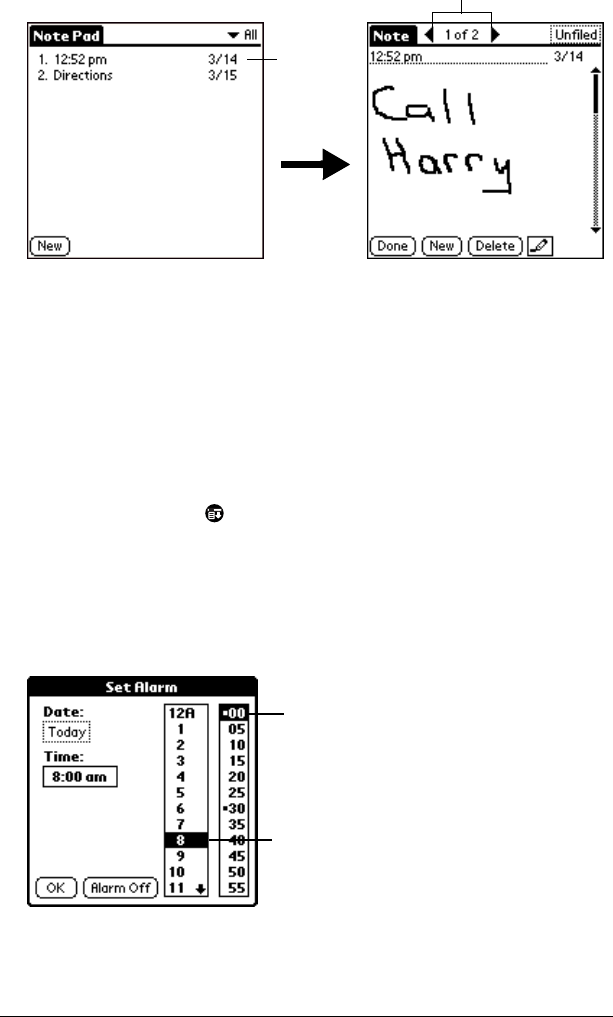
Chapter 5 Page 123
2. Review or edit the contents of the note.
3. Tap Done.
Setting an alarm for a note
You can set an alarm for a specific time and date to remind you to
follow-up on a note.
To set an alarm for a note:
1. Tap the note to which you want to assign an alarm.
2. Tap the Menu icon .
3. Tap Options, and then tap Alarm.
4. Tap the Time box.
5. Tap the hour and minute columns to select the time you want the
alarm to occur.
6. Tap the Date box.
Tap a
note to
view its
contents
T
ap arrows to scro
ll
to
next and previous notes
Tap here to
select minutes
Tap here to
select hour


















