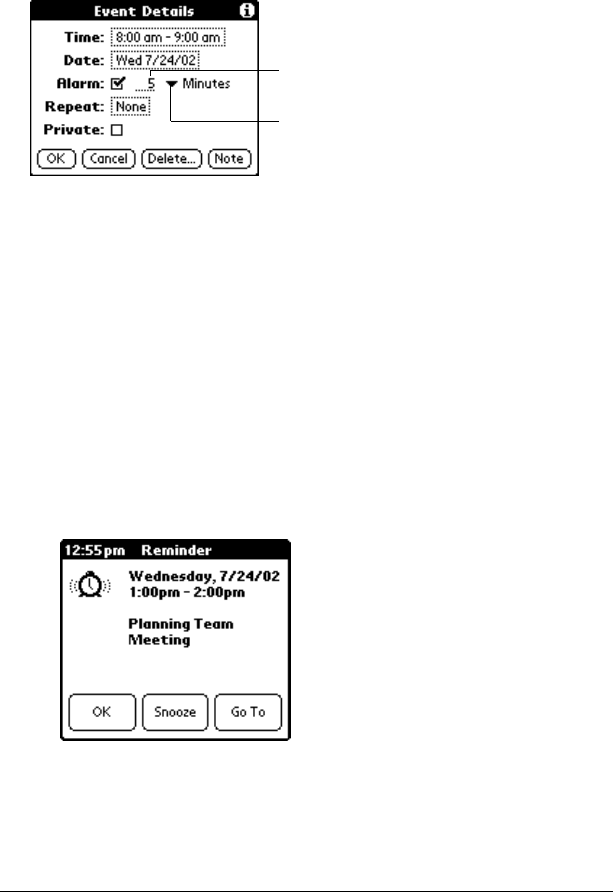
Page 102 Using Your Basic Applications
3. Tap the Alarm check box to select it.
The default setting, 5 Minutes, appears.
4. Tap the pick list to select Minutes, Hours, or Days.
5. Select the 5 and enter any number from 0 to 99 (inclusive) as the
number of time units.
6. Tap OK.
7. When the reminder message appears on screen, do one of the
following:
Tap OK to permanently dismiss the reminder and return to the
current screen.
Tap Snooze to dismiss the reminder and return to the current
screen. The reminder message appears again five minutes after
you tap Snooze, and an attention indicator blinks in the upper-
left corner of the screen to remind you of the pending alarm.
Tap Go To to open Date Book. Date Book will open and display
the event associated with the alarm.
Alarm for untimed events:
You can set a silent alarm for an untimed
event. In this case, the alarm triggers at the specified period of
minutes, hours, or days before midnight (beginning) of the day of the
untimed event. When the alarm triggers, the reminder list displays the
alarm message until you clear it. See “Reviewing Reminders” in this
Tap here to
select unit of time
Enter number of
time units here


















