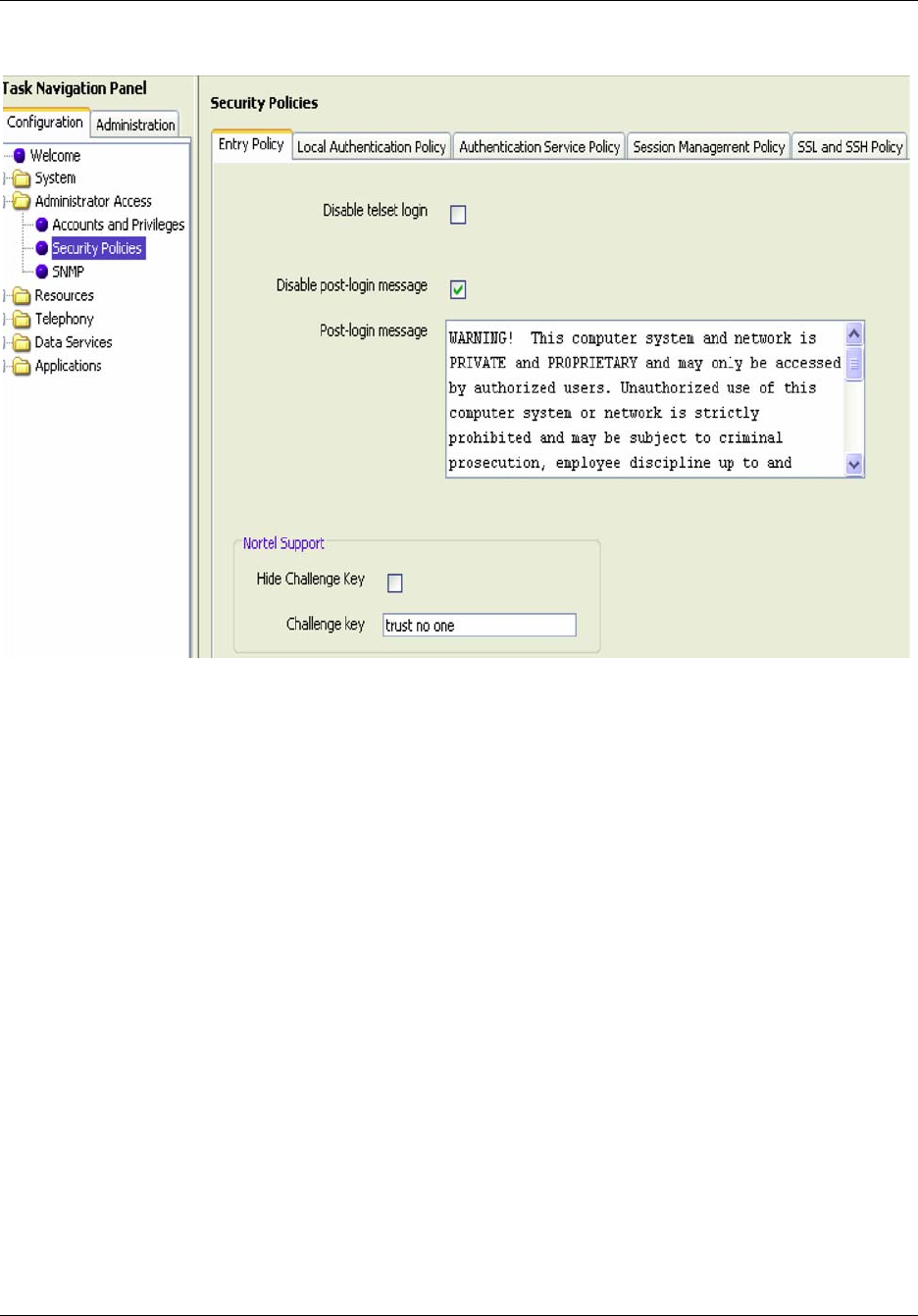
90 Chapter 11 Frequently Asked Questions
NN40160-700NN40160-700
Fault management
This section answers the following frequently asked question:
• How do I view Alarms? Can I acknowledge and clear them? on page 90
How do I view Alarms? Can I acknowledge and clear them?
When you view an alarm on the alarms panel, you can change the order of the columns in the table
and you can sort alarms. For example, you may want to sort alarms by Component ID and Alarm
ID.
Use the following procedures to view alarms and to acknowledge alarms.
To view an alarm
1 Click the Administration tab.
2 Open the General folder, and then click the Alarms task.
The Alarms page opens.
3 In the Alarms Panel table, select an alarm.
The Alarm Details panel displays below the Alarms table.


















