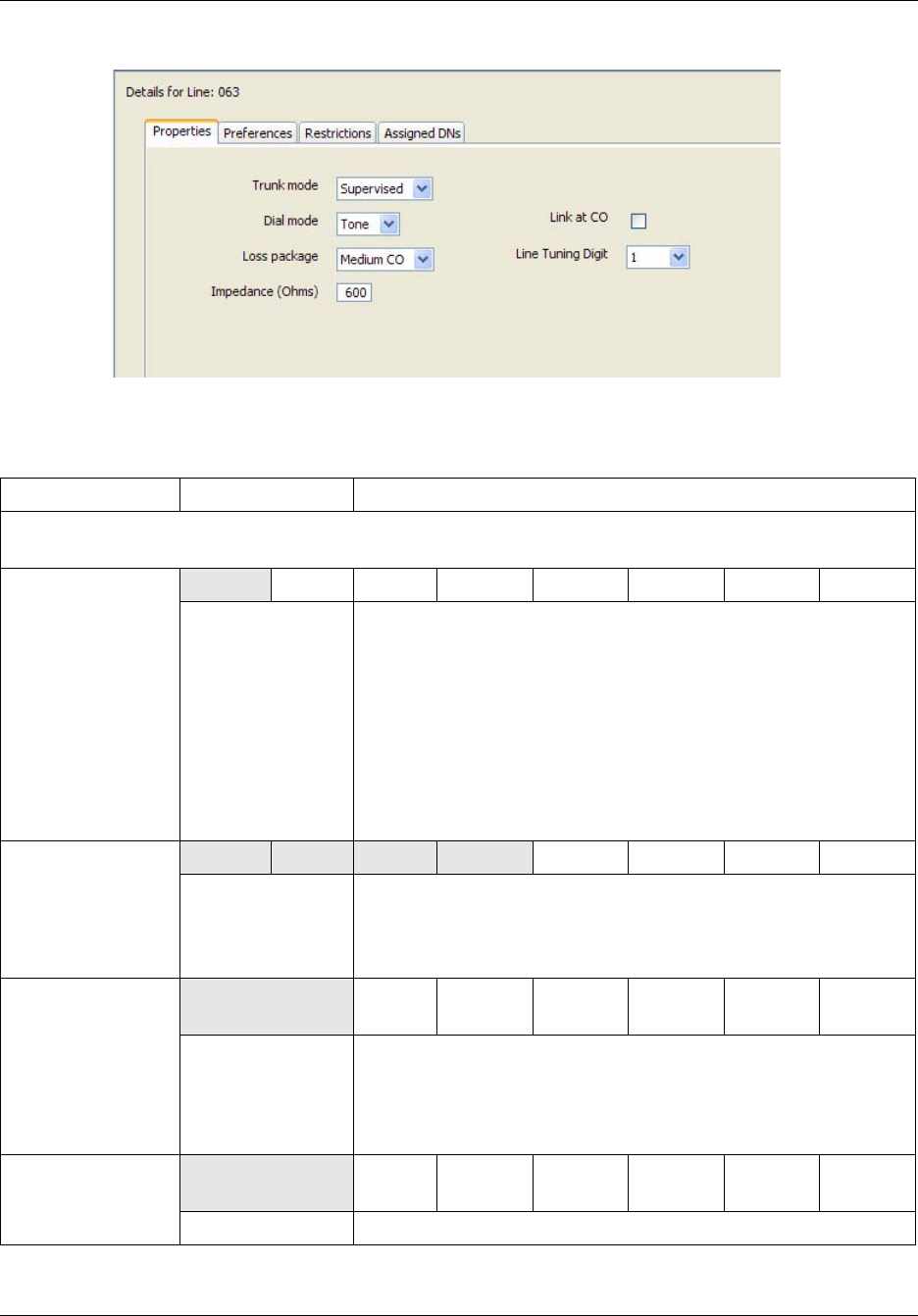
Chapter 4 Software Troubleshooting 41
BCM450 Troubleshooting Guide
Figure 10 Properties details panel
Table 8 on page 41 defines the fields on this panel and indicates the lines.
Table 8 Properties line settings (Sheet 1 of 2)
Attribute Value Description
Legend: Loop = analog/digital loop; GS = ground start; DID = DID; E&M = E&M; BRI = BRI; DPNSS
= DPNSS; VoIP = VoIP; TL = Target. Note: PRI fields are all included under the main table.
Trunk mode
Loop
Unspr
Supervised
*Earth calling
*Loop guarded
*Loop unguarded
**ROE, ROI
Define whether disconnect supervision, also referred to as loop
supervision, releases an external line when an open switch
interval (OSI) is detected during a call on that line. You must set
this to Supervised if a loop trunk has its Answer mode set to
Auto or if you enable Answer with DISA. Disconnect
supervision is also required to conference two external callers.
The line must be equipped with disconnect supervision from the
central office for the Supervised option to work.
* These listing only appear for UK analog lines.
** These appear only for Australia.
Dia
l mode Loop GS DID E&M
Pulse
Tone
Specify whether the system uses dual tone multifrequency
(DTMF) or pulse signaling on the trunk.
Tone does not appear if Signaling is set to Immediate
(T1 DID &T1 E&M trunk types only).
Loss package
Loop (analog
only)
Short CO
Medium CO
Long CO
Short PBX
Long PBX
Select the appropriate loss/gain and impedance settings for
each line.
Impedance (Ohms)
Loop (analog
only)
600 ohm-900 ohm The GATM can be set to a specific impedance level.


















