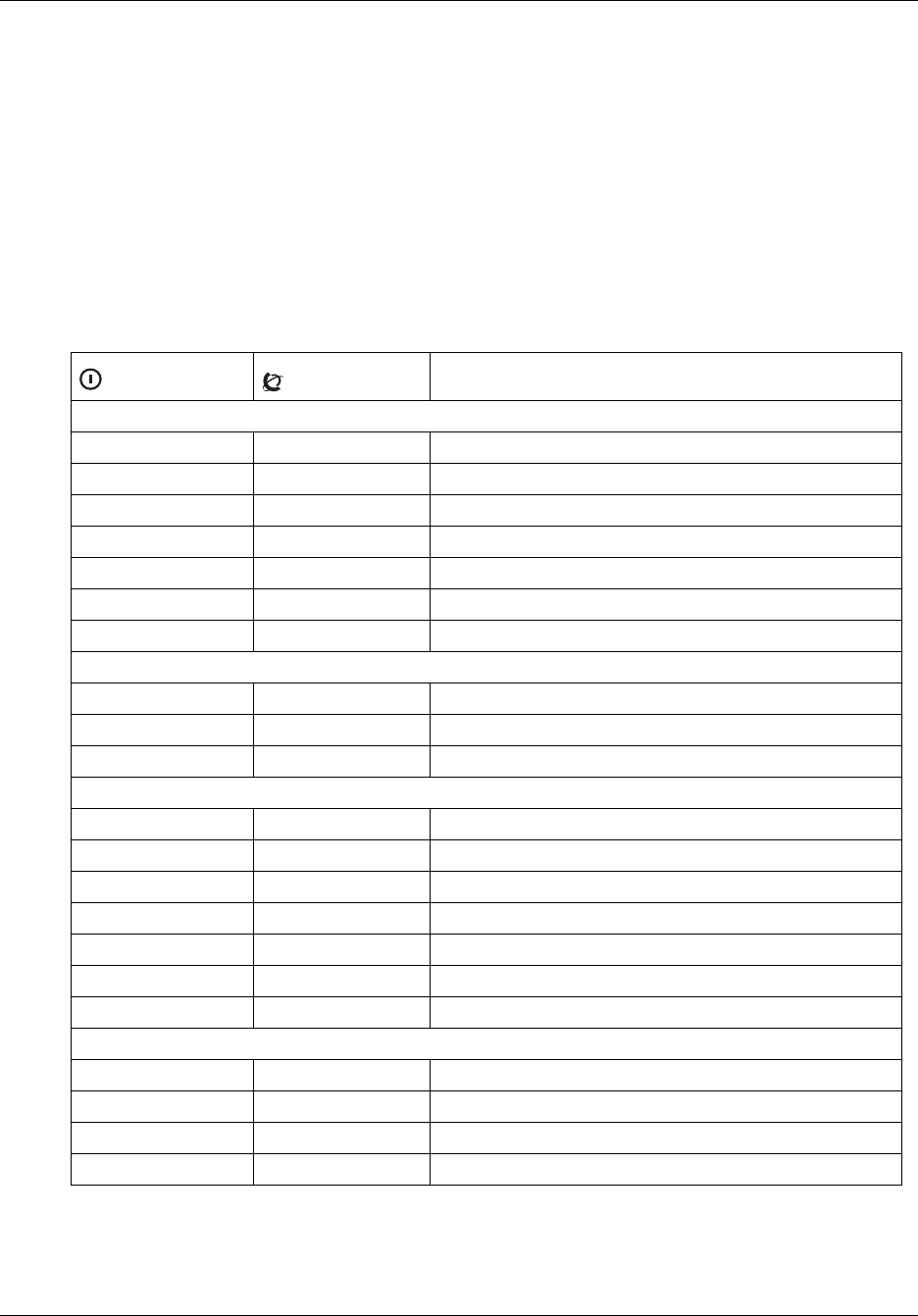
20 Chapter 3 Hardware Troubleshooting
NN40160-700NN40160-700
System status LEDs
The chassis of the BCM450 contains two LEDs: a Status LED and a Power LED. The Power LED
is located at the bottom left of the chassis; the Status LED is immediately above it. The table
System status LEDs states and descriptions on page 20 describes the meaning of the system status
LEDs in the following situations:
• start-up sequence: LED indicators during the normal start-up process
• safe-mode start-up sequence: LED indicators during a safe-mode start-up
• shutdown sequence: LED indictors during a shutdown or failure
• start-up profile sequence: LED indicators during an initial installation or staging
Table 1 System status LEDs states and descriptions
Power
Status
Description
Start-up sequence
Solid yellow Solid yellow Power applied to the system.
Solid yellow Off Power on self test (POST); 9 seconds.
Solid yellow Solid yellow System initialization; 14 seconds.
Solid green Solid yellow Kernel initialization; 8 seconds.
Solid green Flashing green Services initialization; 1 minute.
Solid green Solid green System running; normal operation.
Solid green Solid red Services initialization failure
Safe mode start-up sequence
Solid red Solid green System running with manufacturing settings enabled
Solid red Solid red System running in software reset mode
Sold red Flashing yellow System running in configuration reset mode
Shutdown sequence or failure
Solid green Flashing yellow Shutdown in progress
Off Solid yellow Shutdown completed
Solid red Flashing yellow Overheating detected; thermal shutdown completed
Solid red Solid red Power spike or rail power fluctuation detected
Flashing red Solid red Rail power fluctuation; power monitor shutdown completed
Solid yellow Solid red Power spike shutdown completed
Off Off No power; system is shut down
Start-up profile sequence
Flashing yellow Flashing yellow Start-up profile executing
Flashing green Flashing green Start-up profile completed (USB device can be removed)
Solid green Solid green Start-up profile successfully applied
Solid green Solid red Start-up profile failure


















