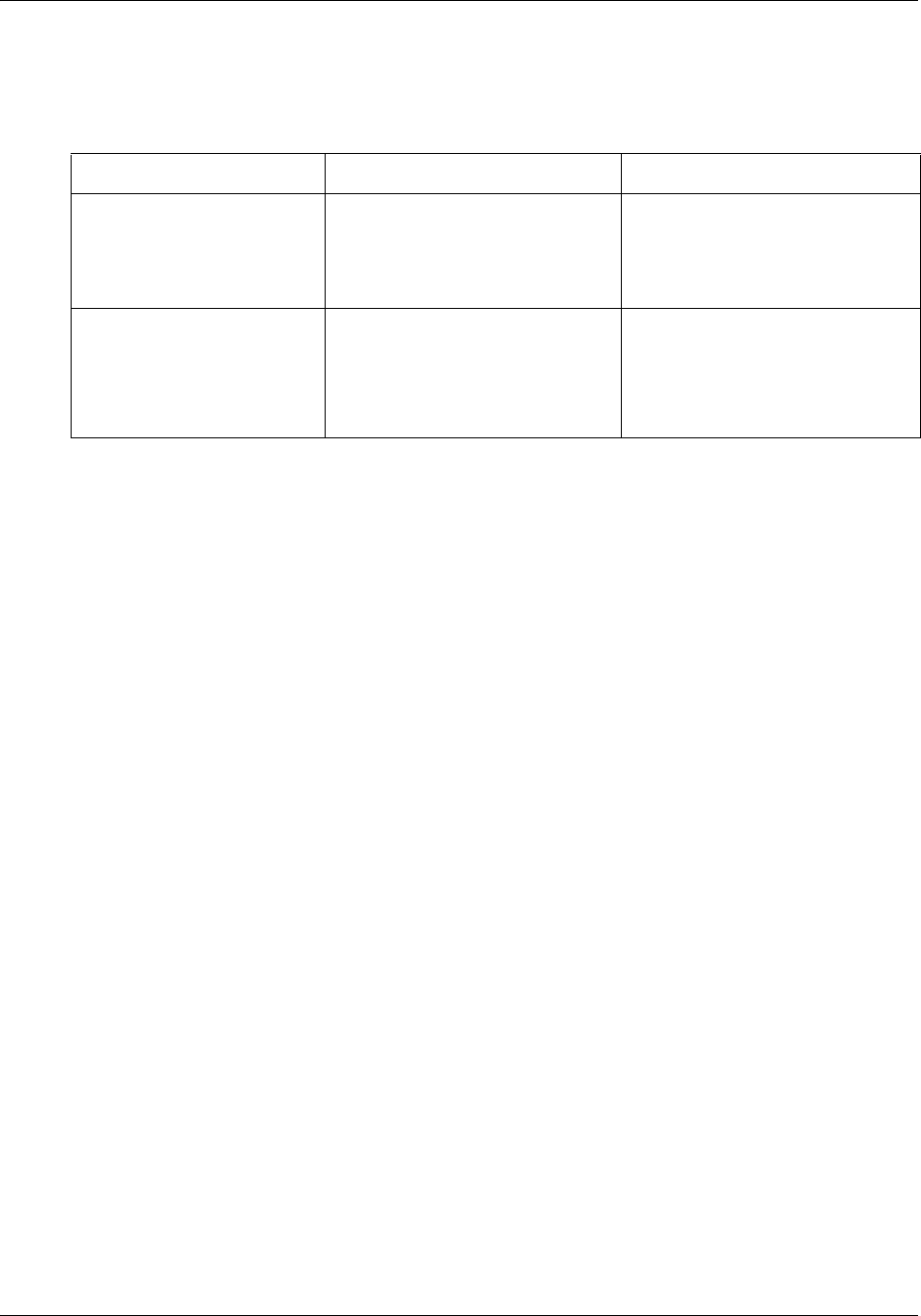
Chapter 3 Hardware Troubleshooting 27
BCM450 Troubleshooting Guide
To restart the system from the BCM450 hardware, use the reset button as described in Hardware
reset functions on page 27.
Note: When you restart the BCM450 system using the Reset button, the system will wait for 10 seconds
for a user to log into the Maintenance CLI. If a user does not log in during that time period, the BCM450
will reboot to the Main OS.
Power on self test
The power on self test (POST) feature tests basic hardware functionality when the BCM450
system powers up, and stores the results in a log file. You can view the log file for hardware
failures.
Viewing the POST log file
1 Use Element Manager to transfer the log files to your PC. Refer to the “BCM450 Log
management” chapter in the BCM450 Administration and Security Guide (NN40160-601) for
information about how to transfer log files.
2 View the bootloader.log file.
3 Check the log file for errors. Figure 5 on page 28 shows a bootloader.log file with no errors;
Figure 6 on page 28 shows a file with errors.
Table 6 Hardware reset functions
Function Description Impact
Press the Reset button on the
BCM450 system
Shuts down and reboots the
BCM450 system
Stops all services and restarts the
system.
This operation does not affect
configuration parameters or
programming.
Press and hold the Reset
button on the BCM450 system
for 5 seconds
Immediately shuts down the
BCM450 system
Immediately stops and restarts the
operating system. This operation
does not affect configuration
parameters or programming, but can
result in data loss. Use only if the
BCM450 system is non-responsive.


















