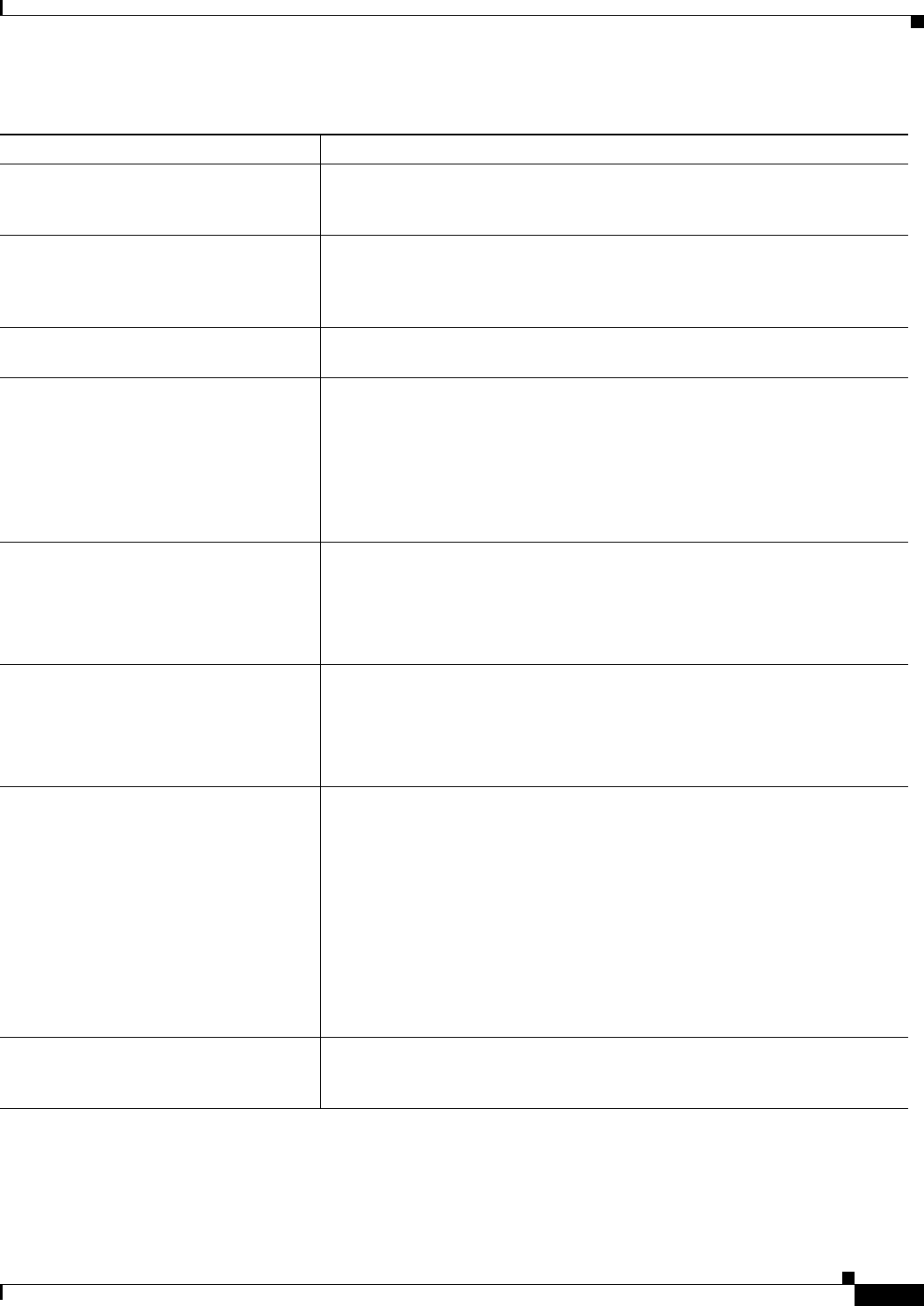
9-11
Cisco Unified IP Phone Administration Guide for Cisco Unified Communications Manager 8.6 (SCCP and SIP)
OL-23091-01
Chapter 9 Troubleshooting and Maintenance
General Troubleshooting Tips
Phone resetting The phone resets when it loses contact with the Cisco Unified Communications
Manager software. This lost connection can be due to any network connectivity
disruption, including cable breaks, switch outages, and switch reboots.
LCD display issues If the display appears to have rolling lines or a wavy pattern, it might be
interacting with certain types of older fluorescent lights in the building.
Moving the phone away from the lights, or replacing the lights, should resolve
the problem.
Dual-Tone Multi-Frequency (DTMF)
delay
When you are on a call that requires keypad input, if you press the keys too
quickly, some of them might not be recognized.
Codec mismatch between the phone and
another device
The RxType and the TxType statistics show the codec that is being used for a
conversation between this Cisco Unified
IP phone and the other device. The
values of these statistics should match. If they do not, verify that the other
device can handle the codec conversation, or that a transcoder is in place to
handle the service.
See Call Statistics Screen, page 8-14 for information about displaying these
statistics.
Sound sample mismatch between the
phone and another device
The RxSize and the TxSize statistics show the size of the voice packets that are
being used in a conversation between this Cisco Unified
IP phone and the other
device. The values of these statistics should match.
See Call Statistics Screen, page 8-14 for information about displaying these
statistics.
Gaps in voice calls Check the AvgJtr and the MaxJtr statistics. A large variance between these
statistics might indicate a problem with jitter on the network or periodic high
rates of network activity.
See Call Statistics Screen, page 8-14 for information about displaying these
statistics.
Loopback condition A loopback condition can occur when the following conditions are met:
• The SW Port Configuration option in the Network Configuration menu on
the phone is set to 10 Half (10-BaseT / half duplex)
• The phone receives power from an external power supply
• The phone is powered down or the power supply is disconnected
In this case, the switch port on the phone can become disabled and the
following message appears in the switch console log:
HALF_DUX_COLLISION_EXCEED_THRESHOLD
To resolve this problem, re-enable the port from the switch.
One-way audio When at least one person in a call does not receive audio, IP connectivity
between phones is not established. Check the configurations in routers and
switches to ensure that IP
connectivity is properly configured.
Table 9-2 Cisco Unified IP Phone Troubleshooting (continued)
Summary Explanation


















