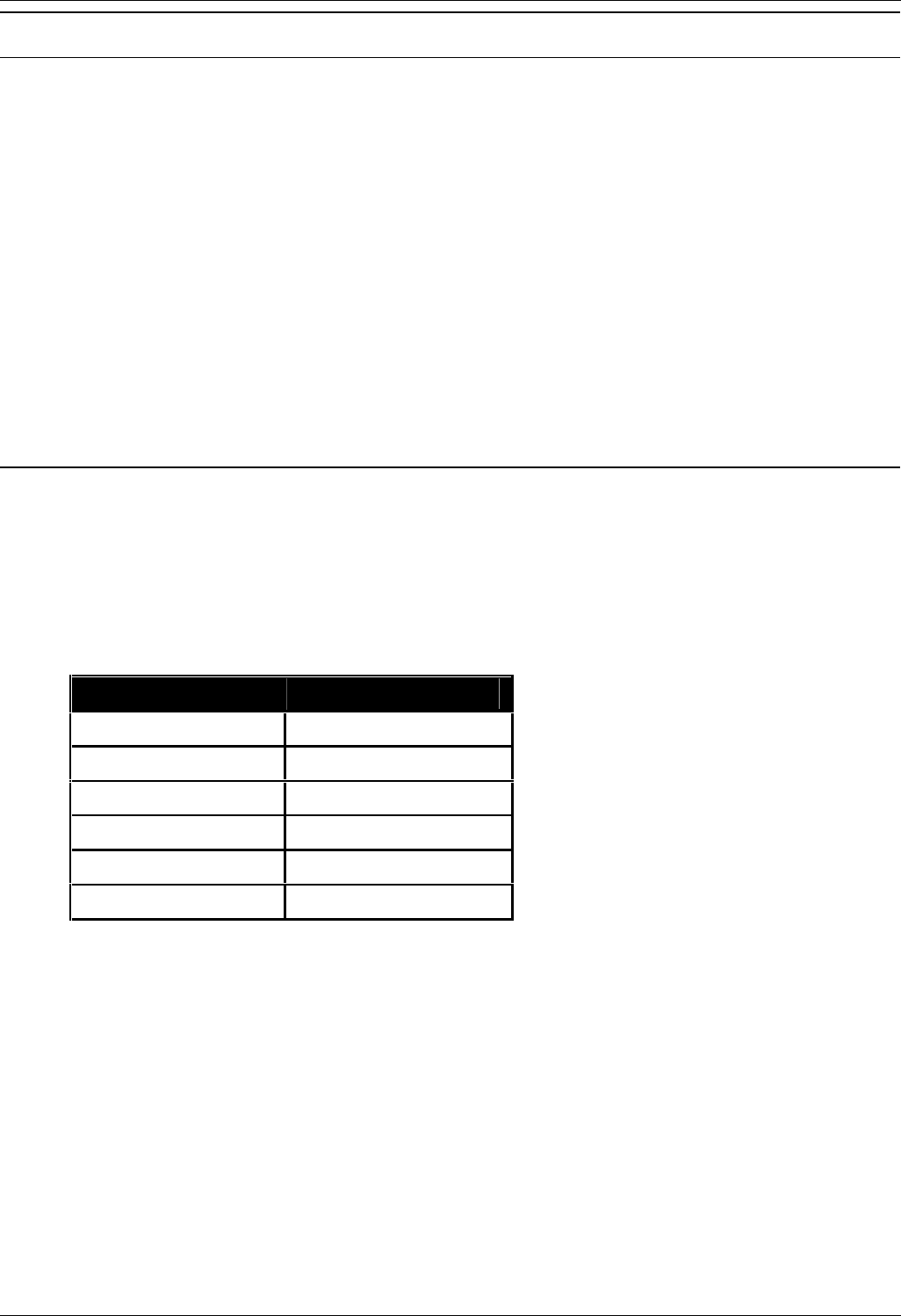
Embedded Voicemail Installation Guide
Page 34 Embedded VoiceMail Installation
50-601067 Issue 5 (20th December 2006) IP Office 4.0
Short Codes
Default Short Codes
Embedded VoiceMail supports many of the same short codes available for VoiceMail Lite and VoiceMail Pro. The
following default system short codes can be used with Embedded VoiceMail.
Collect Messages: *17
Can be used by users to access the mailbox associated with their extension.
Voicemail On/Off: *18/*19
Switches the diverting of callers to the user's mailbox on/off.
Voicemail Ringback On/Off: *48/*49
Switches new message ringback to the user on/off.
Record Message:
The Record Message feature is used to record announcements that are used when callers to a hunt group
are queued. For more information, see Configuring Queue Announcements.
*91N; - To record an Announcement 1 for a hunt group.
*92N; - To record an Announcement 2 for a hunt group.
Custom Short Codes
Additional short codes can be added as required using the features listed below.
Voicemail Collect
This short code feature can be used to create short codes for collecting or leaving messages. The exact
action is set by the use of either ? or # in the telephone number. For example "?Main" would indicate
collection of messages in the mailbox called Main. "#Main" would indicate that a user wants to leave a
message in the mailbox called Main. Note that the quotation marks " " are required and the name must
match the user or hunt group whose mailbox is being accessed. For example:
Field Contains...
Code *99
Feature Voicemail Collect
Telephone Number "?Main"
Line Group Id 0
Locale [Leave blank]
Force Account Code [Leave blank]
Using just ? in the Telephone Number without quote marks and a mailbox name allows remote
access. The user would be prompted to enter the mailbox number and then the mailboxes access
code if set.
Voicemail On/Voicemail Off
These two features switch the diversion of calls to the user or group mailbox on/off. No telephone number
is required for either of these features.
Voicemail Ringback On/Off
These two features switch new message ringback notification on/off. No telephone number is required for
either of these features.
Auto Attendant
This feature is used for the recording of auto attendant prompts and greetings. Normally the short codes for
this are created automatically. However they can be deleted and reassigned as required. For more
information, see Create an Auto Attendant.


















