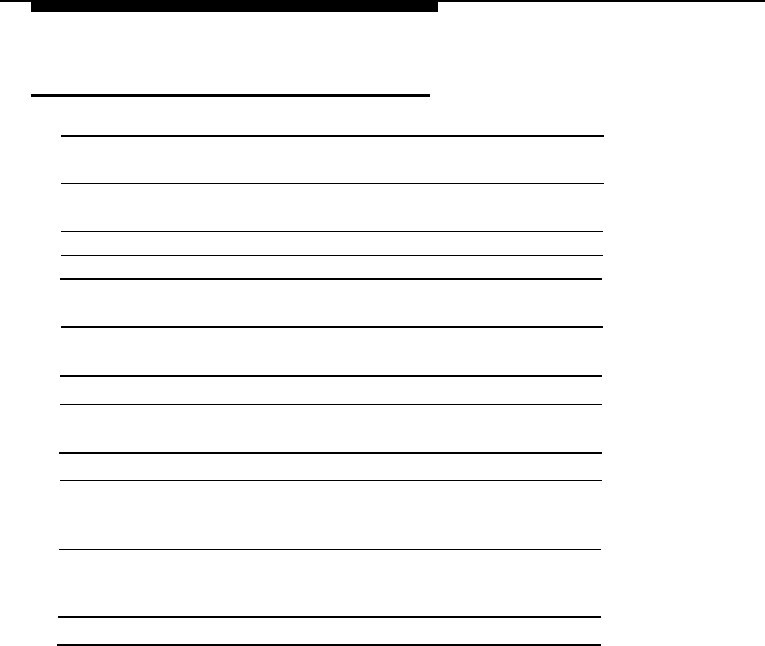
Feature Finder
Handling Console Basics
If you want to...
See...
Send after-hours outside calls to another
Night Service
telephone(s)
Enter account codes while making or receiving an
Account Code Entry
outside call
Use your console as an alarm clock Alarm Clock
View the number of system alarms Alarm
Page co-workers over their speakerphones or a
Paging
loudspeaker system
Post a message to inform co-workers (with display Messaging (Posted
telephones) that you’re temporarily unavailable
Message)
Time calls, meetings, or breaks with your console Timer
Screen calls on Call buttons or use your DSS to
Inspect
check if your co-worker is using Do Not Disturb
Use a headset for hands-free call handling
Headset Features
Block calls to your console to prevent
Position Busy
Interruptions, or when leaving your console for a
break, etc.
Speak to someone privately while handling a call
Headset Features
(Headset/Handset
Mute)
Have co-workers’ telephones ring at your console
Follow Me
Cancel call forwarding to your console Follow Me (cancel)
3-2
Feature Finder
DRAFT COPY
August 27, 1992
File: chap03.qcc
CAMERA-READY COPY
(PRE-BLUELINE)


















