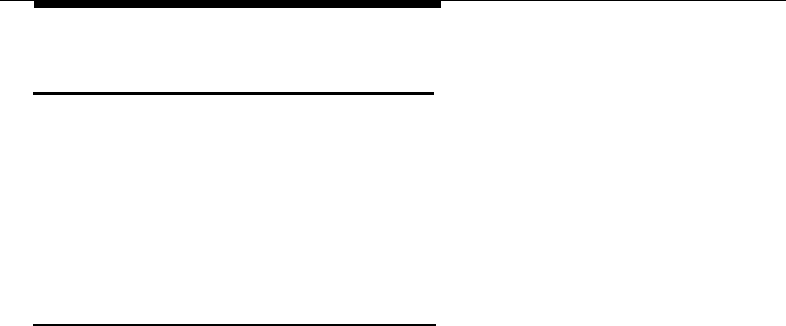
Quick Start
Calls-In-Queue Alert
The Calls-In-Queue Alert causes the console to beep
whenever a new call arrives in the QCC queue. This feature
can be administered by your system manager so that the
beep can indicate each new call arrival, every second call
arrival and so forth. The feature can be enabled or disabled
for each QCC by your system manager.
Queue Over Threshold
When there are more calls waiting in queue than are allowed
by the programmed threshold, the number on your console
display which represents the number of calls in the queue
turns to reverse video. This feature can be enabled or
disabled by your system manager.
When this condition occurs, you can do one of the following:
■
Respond to the calls more quickly to reduce the
number of calls in queue.
■
Contact your backup QCC operator, if assigned, to
start accepting calls.
■
Notify your system manager.
2-10
Answering Calls
DRAFT COPY
August 25, 1992
File: chap02.qcc
CAMERA-READY COPY
(PRE-BLUELINE)


















